Creating professional studio-quality photos of yourself used to require booking a photographer, scheduling a session, and paying expensive fees.
With YourAIPhotographer, you can now create a personalized AI model based on your own appearance — simply by uploading a few selfies. After a short training process (about 5–10 minutes), you'll be able to generate stunning, lifelike AI photos of yourself that look like real photography.
Here's a step-by-step guide to help you create your first AI model 👇
1. Prepare Your Selfies

The quality of your AI model depends heavily on your input photos — remember: garbage in, garbage out.
For the best results:
- Upload 10–20 high-quality photos with different facial expressions, angles, and lighting conditions.
- Include both close-up and full-body shots if possible.
- Avoid heavily filtered, blurry, or overexposed photos.
- Keep your background simple and consistent.
✅ The more variety you include, the more accurate and flexible your AI model will be.
2. Click "Create"
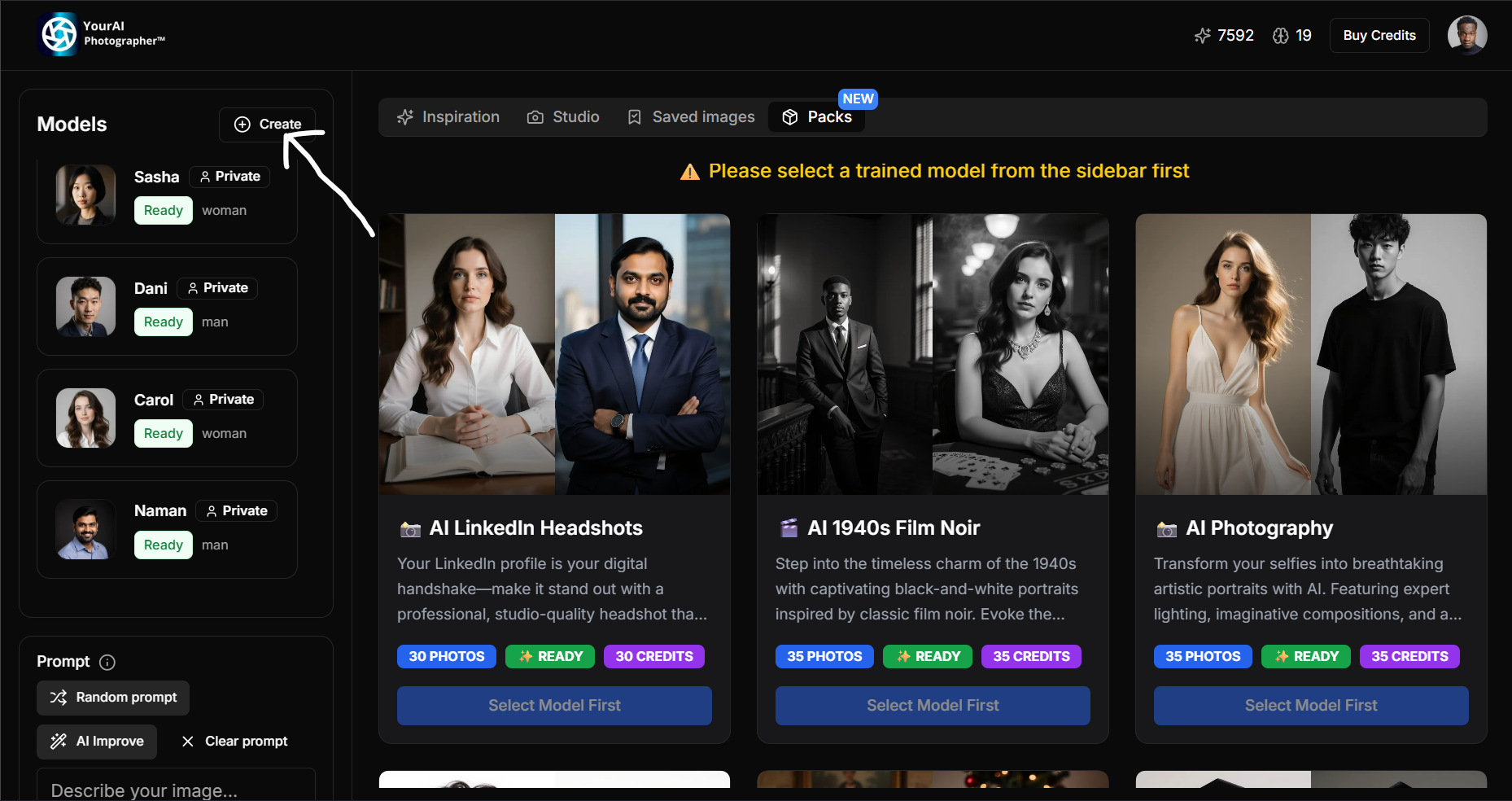
In your dashboard, click "Create" from the top left corner of the sidebar. A new model card will appear, ready to be configured.
3. Train Your Custom Model
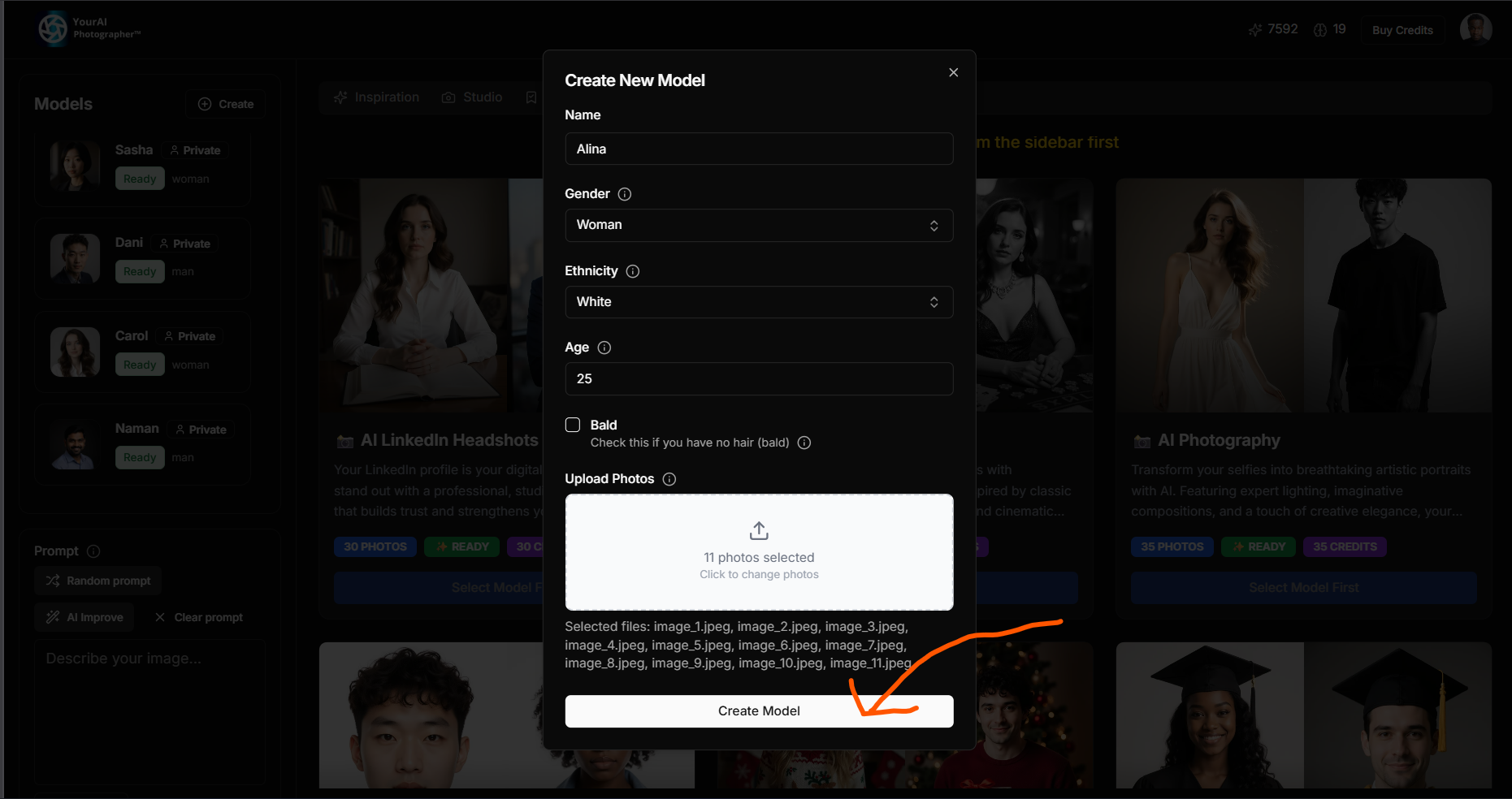
A modal window will open where you can configure your model details:
- Name: Give your model a recognizable name (e.g., your first name).
- Gender: Select your gender identity.
- Ethnicity: Choose the closest match to your features.
- Age: Specify your approximate age range.
- Hair: Check the "Bald" option if applicable.
- Upload Photos: Upload your curated set of selfies from step 1.
Once everything looks correct, click "Create Model."
4. Wait for the Training to Finish
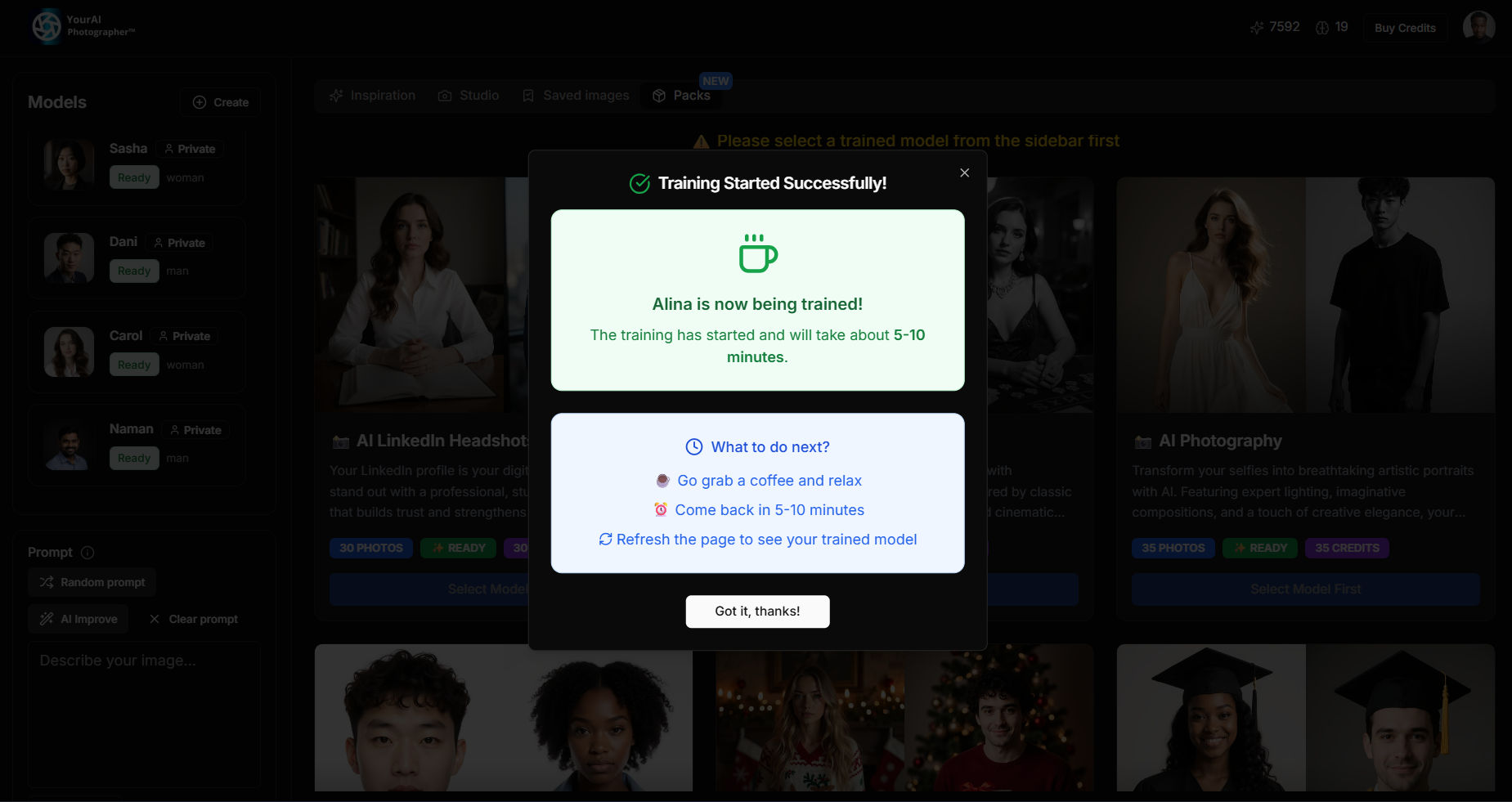
Your model will now begin training — this usually takes 5–10 minutes depending on server load.
You can grab a coffee while waiting ☕
When training is complete, refresh your dashboard and your model will appear as Ready.
Now you can select your model and start generating AI photos of yourself!
👉 Continue with our next guide: How to Create AI Photos →
🧠 Pro Tips
- The better your photo variety, the more your model can adapt to different outfits, lighting, and poses.
- Avoid group photos or photos with sunglasses.
- If the first result isn't perfect, you can retrain your model anytime.