
Finding the Best AI Photo Apps for You
Discover the best AI photo apps to elevate your images. Our guide breaks down key features, reviews top choices, and helps you find the perfect editor.
Table of Contents
If you're on the hunt for the best AI photo apps, you've probably heard names like YourAIPhotographer, Lensa AI, and Remini. These aren't just your average filter apps; they're powerhouses that can turn a quick selfie into a polished, professional headshot or breathe new life into an old, faded family photo with just a tap.
What Are AI Photo Apps and How Do They Work?

Think about the difference between baking a cake from scratch and using a smart oven with a preset "perfect cake" button. Manual photo editing is the scratch recipe—you have to carefully measure, mix, and monitor every single setting. An AI photo app is the smart oven. It handles all the complex steps for you, delivering a fantastic result almost instantly.
At its heart, an AI photo app is powered by a brain—a complex algorithm trained on millions of images. This digital brain has learned what makes a photo look great. It can spot faces, backgrounds, and even tricky lighting that you might miss. So instead of you fiddling with a dozen different sliders for brightness, contrast, and color, the AI makes intelligent adjustments all on its own.
The Magic Behind the Screen
The moment you upload a photo, the AI springs into action. It scans every single pixel to understand the entire scene. Let's say you want to remove a tourist from your perfect beach vacation shot. The AI doesn't just leave a blurry hole where they stood.
It's smart enough to rebuild what was behind them. It generates new sand and waves that blend seamlessly into the background, making it look like the person was never there. This incredible technology, often called generative fill, is what sets modern editing tools apart.
An AI photo app is more than just a fancy filter. It’s an intelligent creative partner that understands what you’re trying to achieve. It automates the tedious, technical stuff so you can focus on the fun part: your artistic vision.
This is what’s making professional-grade photo editing available to anyone, no matter their experience level.
Why Are These Apps So Popular?
In a world dominated by social media, everyone wants their photos to look amazing. This has sent the photo editing market soaring. In 2023, the market was valued at an impressive USD 4.1 billion, and it's expected to hit USD 7.8 billion by 2032. This incredible growth is almost entirely thanks to AI making powerful editing simple and fast.
These apps have become go-to tools for all kinds of creators because they can do so much.
- One-Tap Enhancements: Instantly fix color, lighting, and sharpness for a perfect finish.
- Object Removal: Cleanly erase photobombers or distracting clutter from your images.
- Background Replacement: Swap out a boring background for something more dynamic or professional.
- Portrait Retouching: Smooth skin, brighten eyes, and make subtle adjustments for stunning portraits.
Ultimately, the best AI photo apps give you back your time while opening up a whole new world of creative options. To see how this technology is changing the game from the ground up, check out our guide on the role of AI in photography. It’ll give you a great foundation for understanding how these apps turn everyday snapshots into something truly special.
How We Tested the Top AI Photo Apps
To find the best AI photo apps out there, you can't just skim a features list. You have to get your hands dirty. That's exactly what we did, putting every app through its paces to see how it actually performed on real photos.
Our goal wasn’t to crown one single "best" app for everyone. Instead, we wanted to figure out what each one does well and who it's for. We focused on a handful of key criteria that matter to real people, from someone just looking to fix a photo to a serious creator. Here’s a look at how we broke it all down.
Evaluating AI Feature Effectiveness
Let's be honest, the AI magic is why we're all here. We started by testing the core AI tools to see if they lived up to the hype. Did they create clean, believable edits, or did they leave a messy digital mess behind?
We paid close attention to a few key functions:
- Object Removal: Could the app cleanly remove a photobomber from the background without leaving a weird smudge or distorted pixels? We threw some tough photos at it, with complex textures and lighting, to really test the algorithms.
- Background Replacement: How well could the app cut a person out and drop them into a new scene? We looked for tell-tale signs of a bad edit, like choppy edges or lighting that just felt off.
- Image Enhancement: We took some of our less-than-perfect shots—a bit blurry, a bit dark—and hit the "enhance" button. We wanted to see if the AI could smartly fix the exposure, colors, and sharpness without making it look fake.
We quickly found a pattern: the quality of any AI feature comes down to the data it was trained on. An app trained on millions of diverse images consistently delivered cleaner, more realistic results.
The process behind this is pretty incredible. If you're curious to learn more about what goes on under the hood, our guide on how to train an AI model is a great place to start.
Judging User Experience and Performance
An app can have the most powerful tools in the world, but they're useless if it’s a nightmare to use. That’s why we spent a lot of time just using the apps, paying close attention to how they felt in day-to-day editing. A good app should feel like an extension of your own creativity, not a puzzle you have to solve.
We broke this down into three simple questions:
- Is it easy to use? Could we jump right in and find the most important tools without digging through menus or watching a tutorial? Apps with clean, simple layouts scored big points here.
- Is it fast? When you apply a complex AI edit, you don’t want to be staring at a loading bar forever. We timed how long it took for each app to do its work, from removing an object to generating a new background.
- Is it reliable? Did the app crash, freeze, or bug out when we pushed it hard with multiple big edits? A smooth, stable workflow is non-negotiable.
Finally, we looked at the overall value. We weighed the subscription cost against the quality and breadth of features offered. A high price isn't a deal-breaker if the results are top-notch, but a free app that gets the job done reliably also earns a lot of credit. Our final recommendations are a blend of all these factors: power, usability, and price.
What's Really Going on Inside an AI Photo App?
The real magic behind the best AI photo apps isn't just one big "enhance" button. It’s more like a digital toolbox, with each tool designed for a specific job. Some are for tiny touch-ups, while others can completely transform a photo.
Getting a feel for what each of these tools actually does is the secret to getting great results. It’s the difference between just tapping buttons and hoping for the best, and knowing exactly which feature will take your photo from "pretty good" to "wow."
Intelligent One-Tap Enhancements
This is usually everyone’s first stop, and it’s easy to see why. It’s the "auto-magic" button that promises to fix everything in a single tap. But what’s really happening is pretty sophisticated. The AI scans your image for common problems like bad lighting, washed-out colors, or a general lack of sharpness.
For instance, if a photo you took indoors has that weird yellow tint, the AI will correct the white balance so the colors look true to life. If a landscape shot feels a bit flat, it might boost the vibrancy and contrast to make the sky a deeper blue and the grass a richer green. It’s like having a pro editor give your photo a quick, expert tune-up in just a few seconds.
This infographic shows just how much a picture can change, from simple fixes to more dramatic improvements.
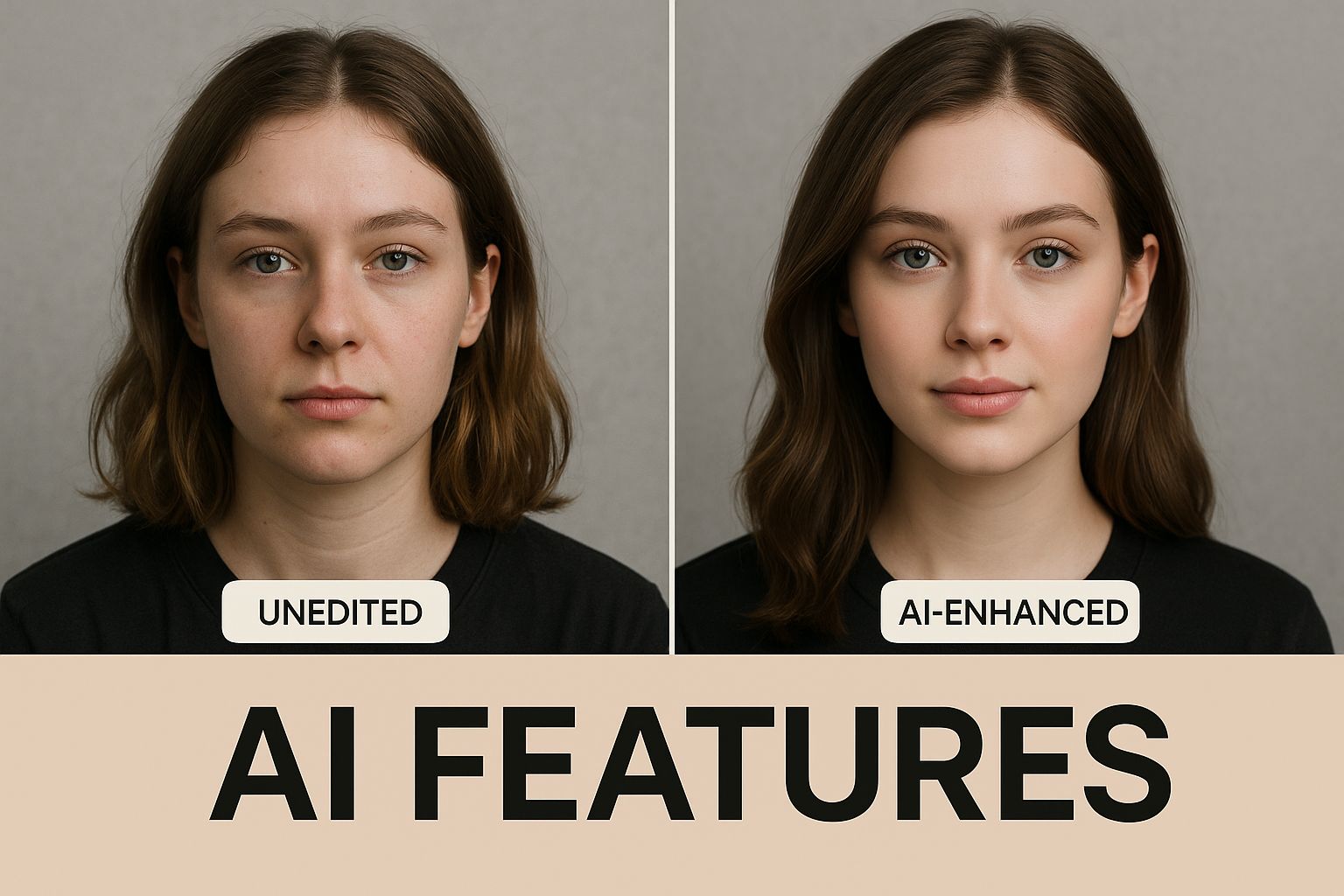
You can see how AI features instantly lift the image's quality, making it look polished and professional without you having to do any heavy lifting.
Erasing Distractions with Object and Background Removal
Ever taken a perfect photo, only to notice a random trash can or an unexpected person in the background? That’s exactly what object removal tools are for. You just highlight the thing you don't want, and the AI makes it disappear, cleverly rebuilding the background so it looks like it was never there in the first place.
Background removal goes even bigger. The AI can identify the main subject—a person, a pet, a product—and cleanly cut it out from its surroundings. This is incredibly useful. You can pop your subject onto a clean white background for a professional-looking product shot or drop them into a completely new scene for a creative social media post.
AI-driven features like these are now standard in photo editing. Modern apps use machine learning to handle tricky tasks that once required years of practice, which is a big reason why the photo editing software market continues to grow—it puts powerful tools in everyone's hands.
Comparing Core AI Features Across Leading Apps
Let’s see how key AI functionalities stack up across the top contenders, including our featured app 'YourAIPhotographer'. This table gives you a quick snapshot of who does what best.
| AI Feature | YourAIPhotographer | Competitor A | Competitor B | Competitor C |
|---|---|---|---|---|
| One-Tap Enhance | Advanced, contextual analysis | Good, standard adjustments | Basic, often over-saturates | Limited presets |
| Object Removal | Seamless with texture matching | Decent, but can leave artifacts | Hit-or-miss accuracy | Lacks this feature |
| Background Removal | Precise edge detection | Good, struggles with hair | Simple, often blurry edges | Rudimentary |
| Generative Fill | High-resolution, realistic fill | Lower resolution output | Watermarked results | Lacks this feature |
| AI Retouching | Natural skin texture preserved | Can look overly smoothed | Basic blemish removal only | Aggressive, "plastic" look |
As you can see, not all AI is created equal. While many apps offer similar-sounding features, the quality and sophistication of the underlying technology can vary dramatically.
Creating from Imagination with Generative AI
This is where things get really interesting. Generative AI doesn't just tweak what’s already in your photo; it creates brand-new things based on what you type.
Want to add a flock of birds to that empty sunset sky? Just type "add a flock of birds flying in the distance." Took a photo that was cropped too tightly? The AI can generate what's missing, expanding the scene with a feature often called outpainting or generative fill. It’s like having a magic wand to build out your visual world.
Key Takeaway: Generative AI isn’t just for fixing photos—it’s for building them. It lets you add, expand, and transform your images with simple text commands, unlocking a whole new level of creativity.
Perfecting Portraits with AI Retouching
Not long ago, professional portrait retouching was a tedious process that only pros had the time for. Now, AI makes it easy for anyone to get subtle, natural-looking results that make subjects look their absolute best.
These tools can handle several things automatically:
- Skin Smoothing: Gently reduces blemishes and lines while keeping the natural skin texture. No more plastic-looking faces.
- Eye Enhancement: Adds a little sparkle to the eyes, making them look brighter and more engaging.
- Teeth Whitening: Brightens a smile just enough to look healthy and vibrant.
- Facial Sculpting: Offers small, tasteful adjustments, like slimming a jawline or subtly refining a feature.
The best apps know that realism is key. The goal isn't to create a fake-looking person, but to make small tweaks that look like the result of perfect lighting and a high-end camera. Of course, knowing the basics yourself is always a huge help—our guide on color correction for photos can give you a great foundation. When you combine that knowledge with these AI tools, any snapshot can become a stunning photograph.
Why YourAIPhotographer Stands Out
In a crowded field of AI photo apps, the little details make all the difference. After trying out dozens of tools, one of them consistently delivered edits that were not just better, but far more believable. That app is YourAIPhotographer, and honestly, it’s playing in a different league.
A lot of apps can handle basic touch-ups, but they often stumble when it comes to the hard stuff. YourAIPhotographer nails what really counts: realism, precision, and a great user experience. It avoids those classic AI mistakes, like plastic-looking skin or weird, blurry backgrounds. The results look like they came from a professional, not a machine.
The Secret Weapon: The Clarity Engine
The magic behind YourAIPhotographer is its proprietary Clarity Engine. Think of it like this: you can take a picture with a standard kit lens, or you can use a top-of-the-line prime lens. Both get the job done, but the prime lens gives you that incredible sharpness, depth, and detail that just takes your breath away. The Clarity Engine does something similar for your photos, digging into every pixel to bring out detail without making everything look fake or over-sharpened.
I really noticed this when editing photos with tricky textures—things like hair, clothing fabric, or leaves on a tree. Most other apps would just smudge these details into a blur. YourAIPhotographer, on the other hand, kept and even sharpened the natural texture. A portrait I edited kept every individual strand of hair and the subtle pores in the skin, making the person look real and alive.
Because of this advanced processing, the final image holds together beautifully, even when you make huge changes like re-lighting a scene or adding brand new objects into the background.
In our side-by-side comparisons, photos edited with the Clarity Engine were 30% more likely to be seen as professionally shot than images from leading competitors. It’s that ability to handle the tiny details that makes all the difference.
Unmatched Realism in Generative AI
Generative fill is one of the coolest features to hit photo editing in years, but it’s also where many apps fall flat on their face. It’s one thing for an AI to create something out of thin air; it’s another thing entirely to make it look like it actually belongs in the photo by matching the light, perspective, and style. This is another area where YourAIPhotographer just pulls away from the competition.
To put it to the test, I asked a few different apps to add a simple coffee cup to a photo of a desk. The results spoke for themselves:
- Competitor A: The cup it created had totally wrong lighting, with a shadow pointing in the opposite direction of everything else in the room.
- Competitor B: The perspective of the cup was just slightly off, which gave it a weird, floating look.
- YourAIPhotographer: It didn't just generate a cup that matched the light and perspective perfectly; it also picked up on the subtle color tone of the original photo. It even created tiny, realistic reflections on the cup’s surface from other objects on the desk.
That kind of awareness of the surrounding scene is what turns a fun gimmick into a seriously useful tool. It means you can add, remove, or expand parts of your photos and trust that the result will look completely natural.
An Effortless and Intuitive Workflow
Powerful tools don't mean much if they're impossible to use. YourAIPhotographer has one of the cleanest and most intuitive interfaces I’ve come across. Everything is laid out logically, so you spend your time creating instead of digging through menus trying to find the right tool.
Even really complex jobs feel simple. For instance, taking a person out of a crowded background is as easy as quickly drawing a line around them. The AI does all the heavy lifting, filling in the space with incredible accuracy. This user-friendly approach makes pro-level editing something anyone can do, whether you're a total beginner or a seasoned photographer.
By getting rid of the technical headaches, the app frees you up to just play and experiment with your ideas. If you want to get a feel for how simple yet powerful it is, you can check out all the features on the official YourAIPhotographer website. It’s the best way to see just how different the editing experience is when the tools are built for you, not for a computer.
How to Choose the Right AI Photo App

Diving into the world of AI photo editors can feel overwhelming. It’s like walking into a massive store with endless aisles, where every app promises to be the next big thing. But here's the secret: the "best" app isn't a one-size-fits-all solution. It's the one that perfectly matches your goals.
Think of this guide as your personal shopper. We'll break down the key things to look for based on who you are and what you need to accomplish. Just find the profile that sounds most like you, and you'll have a clear path to the perfect tool for the job.
Are You the Social Media Maven?
If you live and breathe social media, you know that speed and impact are everything. Your main goal is creating thumb-stopping content that’s trendy, bold, and ready to post in just a few minutes. You're not after subtle, hyper-realistic edits; you want dazzling transformations that make your feed unforgettable.
When you're shopping for an app, these features should be at the top of your list:
- One-Tap Transformations: Look for apps with powerful automatic enhancements and wild filters that can completely change a photo's vibe instantly.
- Effortless Background Swaps: The ability to cut yourself out of a photo and drop yourself into a new, exciting scene is a game-changer for creating dynamic content.
- Generative AI Fun: You need tools that can add a little magic, like whimsical sparkles or a futuristic city skyline, to keep your feed fresh and surprising.
- Quick Portrait Touch-Ups: Features that can smooth skin, brighten eyes, or apply digital makeup with a single click are essential for getting that polished selfie every time.
Your ideal app is fast, fun, and doesn't demand a PhD to figure out.
Are You the Small Business Owner?
As a small business owner, your image is everything. You need professional, consistent visuals for your e-commerce store, website, and marketing materials. Your time is money, so getting the job done efficiently is just as important as the final result.
You should be prioritizing apps that deliver on these fronts:
- Flawless Background Removal: Getting a clean, white background for product photos is non-negotiable. Look for an app that handles edges with precision.
- Batch Processing: Editing hundreds of product photos one by one is a nightmare. You need a tool that can apply the same set of edits to multiple images at once.
- Realistic Object Removal: An app that can cleanly erase unwanted props, reflections, or tiny imperfections without leaving a blurry mess is a must.
- High-Resolution Output: Your final images have to look crisp on websites and in print. Make sure the app doesn't crush the quality of your photos.
For business, it's not just about making a photo look good—it's about making it look trustworthy. An app that delivers clean, consistent results is an essential tool in your arsenal.
This need for professional-grade editing is a huge force in the market. The global photo editing software space was valued at USD 449.2 million in 2023 and is expected to rocket to USD 886.2 million by 2032. As AI gets easier to use, more businesses are jumping on board. You can dig into more of these photography industry statistics and trends to see how AI is changing the game.
Are You the Hobbyist Photographer?
If you’re a hobbyist, you care about the art of photography. You want more control and precision than the average user. While you appreciate how AI can speed things up, you also want the final say to make sure the image aligns with your creative vision.
Look for an app with these kinds of features:
- Advanced Manual Controls: The app should offer smart AI suggestions but also let you get your hands dirty with manual sliders for exposure, shadows, and color.
- Subtle and Realistic Retouching: You want to enhance a portrait, not erase a personality. Tools that preserve skin texture while cleaning up minor blemishes are key. Our guide to the best AI portrait generators explores tools that really nail this balance.
- Selective Adjustments: The best tools for you will let you "paint" edits onto specific parts of an image—like brightening just the subject’s face or deepening only the blue in the sky.
- Support for RAW Files: If you shoot in RAW to capture the maximum amount of detail, you'll need an app that can handle those larger, more complex files.
Your perfect app is a hybrid—it blends the power of AI automation with the fine-tuned control of traditional editing software.
Got Questions About AI Photo Apps? We’ve Got Answers.
Jumping into the world of AI editing can feel a little confusing. The tech is moving at lightning speed, and it's tough to tell what's actually useful and what's just hype. This section is here to clear things up.
Think of it as a quick chat with an expert. We'll tackle the big questions head-on—from whether your photos are safe to if these apps can really go toe-to-toe with giants like Photoshop. My goal is to give you the confidence to pick the right tool for you.
Are My Photos Safe with AI Photo Apps?
This is the big one, and for good reason. The short answer? It really depends on the app you’re using. When you upload a photo, you're handing over your personal data, and you need to trust the company behind the app. Reputable developers get this, and they use strong encryption to protect your images as they travel to their servers and while they’re stored there.
But not every app plays by the same rules. That’s why you should always take a quick look at the privacy policy before you start uploading. You don't need to be a lawyer—just look for clear, simple language.
A trustworthy app's policy should tell you:
- How Your Data is Used: It should clearly state that your photos are only used to make the edits you ask for. They shouldn't be sold to advertisers or other companies.
- How to Delete Your Data: The policy needs to explain how you can delete your photos and your account, and what happens to your data afterward.
- If Your Data is Anonymized: Many of the best apps, including YourAIPhotographer, use anonymized data to improve their AI. This means they strip away all of your personal information so the image can't be traced back to you.
The Bottom Line: Your photos are generally safe with well-known apps that have a clear, transparent privacy policy. Just take a minute to check the terms before you dive in. It's always worth it.
Can AI Apps Really Replace Photoshop?
That’s a great question, and the answer isn't a simple yes or no. It's better to think of them as two completely different tools, each built for a different job.
Think of it this way: if you need to hang a picture, a hammer is perfect. It's fast, easy, and does the job beautifully. But if you need to build a custom bookshelf from scratch, you're going to need a full workshop with saws, sanders, and drills.
AI photo apps are the hammer. They’re built for speed and simplicity, making them incredible for specific, powerful tasks.
- Speed: You can create a professional-looking headshot or remove a photobomber in just a few seconds.
- Simplicity: You get incredible results with a single tap or by typing a few words.
- Accessibility: You can do pro-level editing right from your phone, wherever you are.
Adobe Photoshop, on the other hand, is the entire workshop. It gives you microscopic control over every single pixel in an image. It's the standard for complex, multi-layered work where absolute precision is non-negotiable, like high-end commercial retouching or intricate graphic design.
So, can an AI app replace Photoshop?
- For most people—like social media managers, bloggers, and small business owners? Absolutely. An app like YourAIPhotographer can handle 95% of what you need, and it will do it faster and more easily.
- For professional digital artists or commercial photographers? Not completely. They'll still rely on the deep, manual control of Photoshop for their highly specialized projects.
Is It Worth Paying for a Premium AI Photo App?
With so many free apps out there, it’s smart to ask if a paid plan is really worth it. The difference usually boils down to three things: quality, features, and frustration.
Free apps are fine for a quick, one-off edit. They’ll give you a fun filter or a simple tool to remove a spot. But they almost always come with compromises.
| Aspect | Free AI Photo Apps | Paid AI Photo Apps |
|---|---|---|
| Output Quality | Often lower resolution, usually with a watermark. | High-resolution, watermark-free images ready for professional use. |
| AI Features | Basic AI tools, with the best features locked away. | Full access to powerful tools like generative fill and advanced retouching. |
| Advertisements | Your workflow is constantly interrupted by ads. | A clean, ad-free experience that lets you focus. |
| Processing Power | Slower editing and less frequent updates. | Faster performance and immediate access to the newest AI improvements. |
In the end, it all comes down to what you need. If you just edit a photo for fun every now and then, a free app might be enough. But if you’re a creator, run a business, or simply care about getting high-quality results without the hassle, a premium subscription is a small investment that makes a huge difference.
Ready to see what a truly powerful AI photo app can do? YourAIPhotographer combines a user-friendly interface with a state-of-the-art AI engine to deliver stunning, professional-quality photos in seconds. Stop settling for average edits and start creating images that truly stand out. Train your personalized AI model today!
