
best ai tools for content creators: Top picks 2025
Discover the best ai tools for content creators to boost productivity, creativity, and output. See our 2025 top picks and why they shine.
Table of Contents
The creator landscape is evolving at lightning speed, and artificial intelligence is at the heart of this transformation. From generating stunning visuals and writing compelling copy to producing professional-quality video and audio, AI is no longer a futuristic concept. It's an essential part of the modern creator's workflow. But with a new tool launching nearly every week, how do you know which ones are actually worth your time and investment? This guide cuts through the noise.
We have rigorously tested and analyzed the 12 best AI tools for content creators, breaking down their specific strengths, practical use cases, and honest limitations. Whether you're a YouTuber optimizing thumbnails, a social media influencer scaling your output, an e-commerce brand creating lifestyle imagery, or a marketing professional needing polished copy, you will find the right solutions here. Our goal is to help you automate tedious tasks, scale your content production, and unlock new creative possibilities without the guesswork.
Each review is designed for quick scanning and deep dives. You'll find direct links and screenshots to see the tools in action. We provide in-depth profiles that go beyond surface-level descriptions, focusing on feature breakdowns, pricing tiers, and real-world pros and cons. The market for these tools is constantly shifting. For an up-to-date look at the top contenders, explore the latest insights on the best AI tools for content creation in 2025. This list will help you select the perfect platforms to integrate into your workflow today.
1. YourAIPhotographer
Best for: Scalable, Studio-Quality Photography without a Studio
YourAIPhotographer solidifies its position as one of the best AI tools for content creators by offering a powerful and cost-effective alternative to traditional photography. Instead of organizing expensive and time-consuming photoshoots, this platform allows you to generate a vast library of ultra-realistic, professional-grade images from just a handful of your own photos. It's a game-changer for anyone needing a consistent stream of high-quality visual content.
The process is remarkably streamlined. You upload 10–20 varied selfies or portraits, and the platform’s AI trains a personalized digital model of you in about five minutes. From there, you can generate unlimited images across hundreds of styles and scenarios. The level of detail, from facial feature accuracy to realistic lighting and textures, is a key differentiator that sets it apart.
Key Features & Use Cases
This platform's strength lies in its specialized, pre-built "Photo Packs" and unique generative capabilities.
- Professional & Social Content: Generate polished headshots for LinkedIn, dynamic lifestyle shots for Instagram, or eye-catching dating profile pictures.
- E-commerce & Branding: Use the Virtual Try-On feature to map clothing from real retailers onto your AI model, creating instant product photos. Brands can also build fully synthetic AI influencers to represent their products.
- Marketing & Thumbnails: Create compelling visuals for ad campaigns or YouTube thumbnails that are designed to capture attention. For more insights on this, you can learn more about crafting effective YouTube thumbnail designs on their blog.
Our Takeaway: YourAIPhotographer isn't just a novelty headshot generator. It's a comprehensive visual content engine that empowers creators with the tools to produce a high volume of professional-quality images at a fraction of the cost and time of a real photoshoot. The one-time payment for a model and the inclusion of a commercial license make it an outstanding value proposition.
Pricing and Access
The platform stands out with its accessible pricing, particularly the one-time Model Pack purchase. For a flat fee (e.g., $25), you get your AI model trained plus 100 photo generation credits. This model is a significant advantage over subscription-only services, giving you full ownership and commercial rights to your creations.
Website: https://youraiphotographer.com
2. OpenAI – ChatGPT
As the flagship AI assistant from OpenAI, ChatGPT is a powerful, all-purpose tool that has become essential for content creators. It excels at brainstorming, drafting text, planning content calendars, and even generating images. Its conversational interface makes complex tasks feel simple, allowing you to refine ideas, script videos, or write blog posts through a natural dialogue. This versatility makes it one of the best AI tools for content creators looking to streamline their entire workflow.
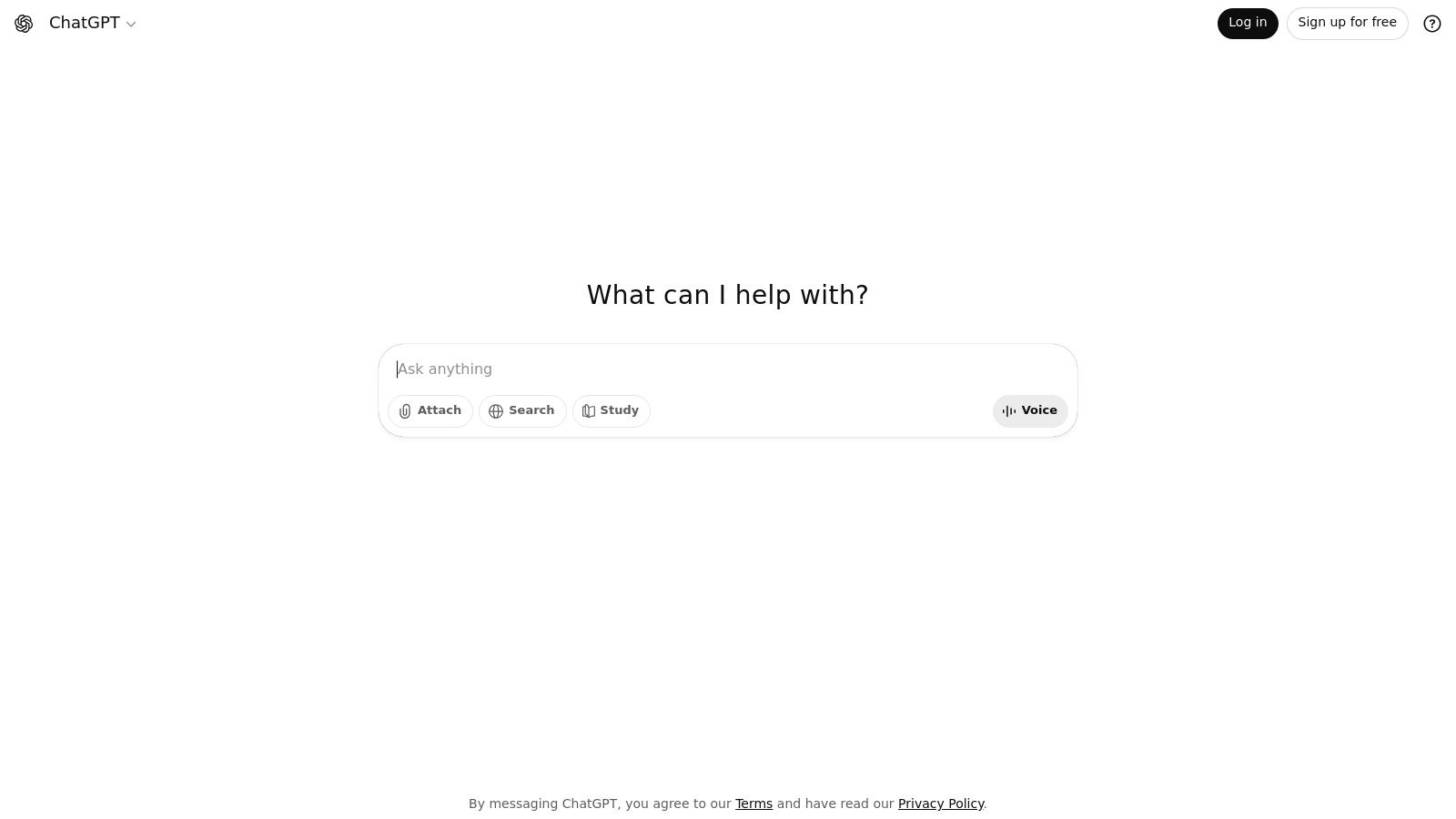
What truly sets ChatGPT apart is its ecosystem. With access to advanced models like the GPT-4 family, web search capabilities, and the DALL-E 3 image generator, it’s a creative powerhouse. The ability to create Custom GPTs allows you to tailor the AI to specific tasks, such as adopting your unique brand voice for social media posts or analyzing audience engagement data. For creators on the move, the dedicated desktop and mobile apps ensure productivity is never more than a click away.
Key Features & Use Cases
- Content Drafting: Quickly generate blog outlines, video scripts, email newsletters, and social media captions.
- Ideation & Brainstorming: Use it as a sounding board to develop new content pillars or video series ideas.
- Research Assistant: Get summaries of complex topics or find data points to support your content.
- Custom GPTs: Build specialized assistants trained on your specific style guides or content goals.
Pricing and Access
ChatGPT offers a tiered structure that scales with your needs. The Free plan provides access to a base model, which is great for casual use. For more power, the Plus plan (around $20/month) unlocks the latest models, image generation, and advanced data analysis. Team and Enterprise plans add collaboration features and enhanced security for larger operations. It's a clear and accessible upgrade path for creators at any level.
Pro-Tip: Use ChatGPT to generate creative prompts for your visual content. You can learn more about how to create engaging social media content by combining AI-powered text and visuals.
- Pros: Highly versatile for text, research, and creative tasks; user-friendly interface; strong ecosystem with custom options.
- Cons: Message and usage limits apply even on paid plans; API access is a separate cost from the main subscription.
Website: https://chatgpt.com
3. Adobe Firefly (Creative Cloud)
Adobe Firefly is the company’s powerful generative AI suite, seamlessly integrated into its industry-standard Creative Cloud apps. It’s designed for creators who need commercially safe, high-quality visuals, from images and vectors to video and audio. Instead of being a standalone tool, Firefly enhances familiar workflows in apps like Photoshop and Premiere Pro, making it one of the best AI tools for content creators already invested in the Adobe ecosystem.
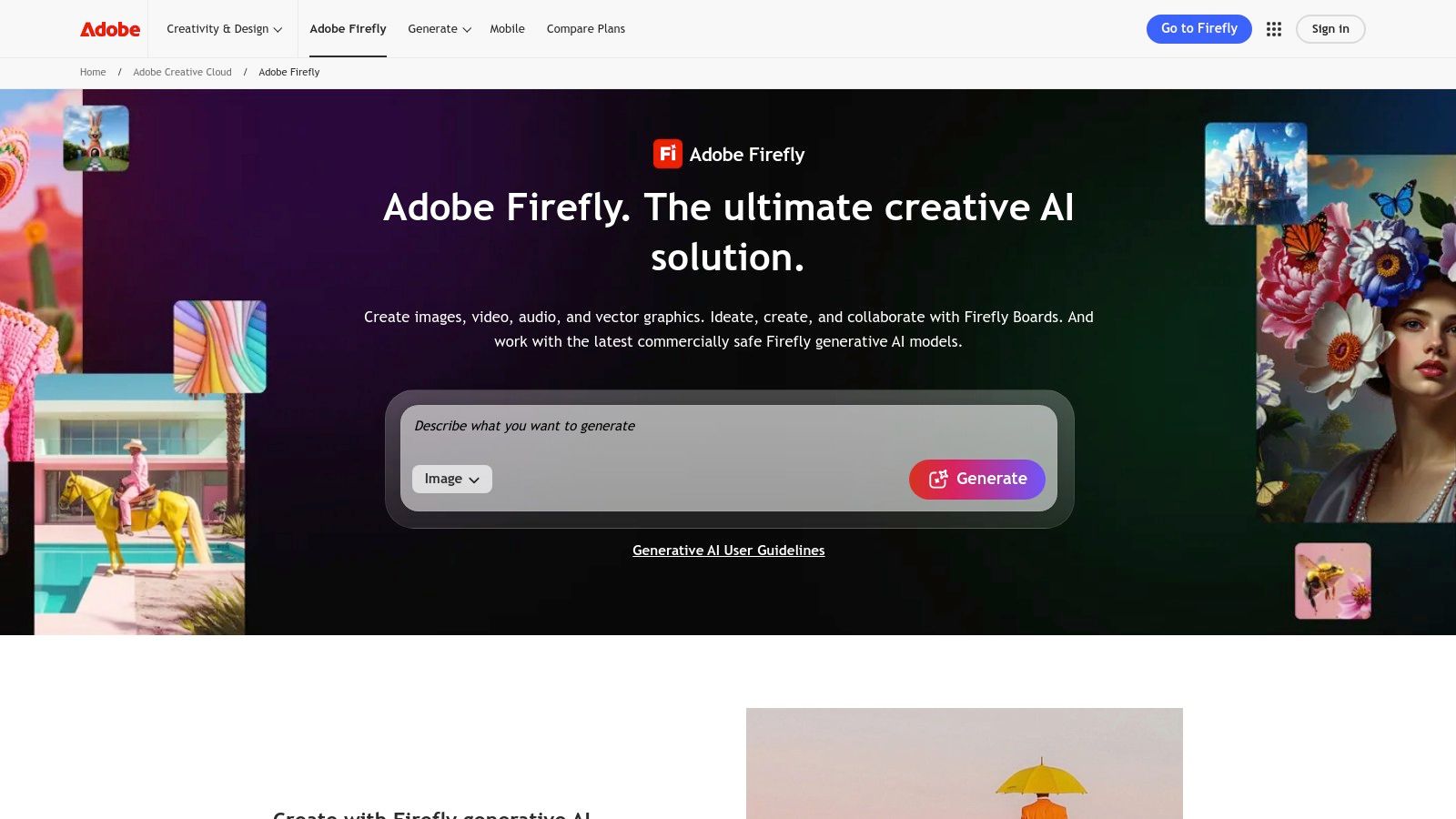
What makes Firefly stand out is its deep integration and focus on professional workflows. Features like Generative Fill in Photoshop allow you to expand canvases or remove objects with context-aware AI, directly within your project. Because Firefly is trained on Adobe Stock and openly licensed content, the outputs are designed to be commercially safe, giving creators peace of mind. This commitment to ethical AI makes it a reliable choice for professional and brand-related work.
Key Features & Use Cases
- Generative Fill & Expand: Effortlessly add, remove, or extend content in your images directly within Photoshop.
- Text-to-Image: Create stunning, high-resolution images from simple text descriptions in the standalone Firefly app or Adobe Express.
- Video & Audio Tools: Generate B-roll, translate video dialogue, and clean up audio with AI assistance in Premiere Pro and Audition.
- Vector Generation: Produce editable vector graphics from text prompts within Adobe Illustrator.
Pricing and Access
Firefly's access is primarily tied to Adobe Creative Cloud subscriptions. Many plans, including the Photography and All Apps plans, come with a monthly allocation of "generative credits." A free plan offers a limited number of credits to start. Once credits are used, generation is slower, or you can purchase additional credit packs. This model allows both casual users and professionals to leverage the tools at a scale that fits their needs.
Pro-Tip: Use Firefly's Generative Fill to create unique backgrounds or product mockups. You can discover more about its capabilities by exploring the best AI photo apps available today.
- Pros: Deep integration with industry-standard creative apps; outputs are designed to be commercially safe; supports professional production workflows.
- Cons: The credit-based system can be confusing; full access to advanced video features depends on your specific plan.
Website: https://www.adobe.com/sensei/generative-ai/firefly.html
4. Canva – Magic Studio
Canva has evolved from a simple design tool into a comprehensive creative suite, and its Magic Studio brings powerful AI features directly into the familiar design interface. For content creators, this means you can generate, edit, and resize assets without ever leaving your workflow. It excels at making AI accessible, integrating text generation, image creation, and even basic video production into its template-driven platform. This all-in-one approach makes it one of the best AI tools for content creators who need to produce a high volume of branded assets quickly.
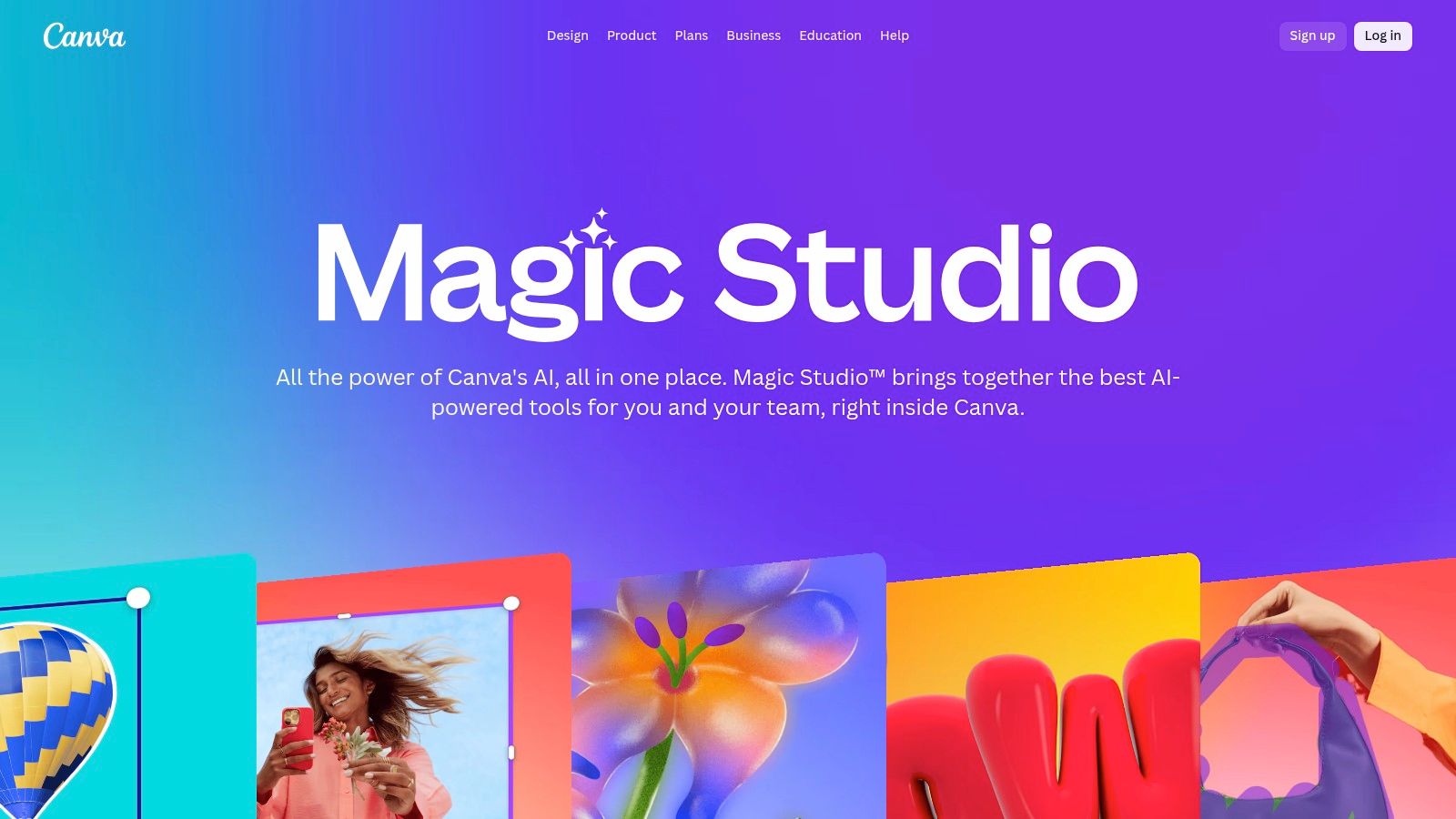
What makes Canva’s Magic Studio stand out is its seamless integration and focus on practical application. Features like Magic Resize can instantly adapt a single design for multiple social media platforms, while Magic Write helps overcome writer’s block for captions and headlines. The platform's extensive library of templates, photos, and elements is now supercharged with AI, allowing you to generate custom images via Magic Media or remove backgrounds with a single click. It is designed to accelerate social media and marketing workflows from start to finish.
Key Features & Use Cases
- Magic Media: Generate unique images and short videos from simple text prompts to use in your designs.
- Magic Write: Draft or rephrase copy for social media posts, presentations, and marketing materials.
- AI-Powered Editing: Instantly remove image backgrounds, erase unwanted objects, or resize entire designs for different channels.
- Bulk Creation: Automatically generate multiple design variations for campaigns by connecting data from a spreadsheet.
Pricing and Access
Canva offers a robust Free plan with limited access to Magic Studio features. To unlock the full AI toolkit, you'll need the Pro plan (around $14.99/month), which provides more generous usage credits, premium templates, and advanced brand management tools. The Teams plan builds on Pro with enhanced collaboration features and centralized controls, making it ideal for creative groups or agencies managing multiple brand identities.
Pro-Tip: Use Magic Resize after creating a core visual for your campaign. In just a few clicks, you can have perfectly formatted versions for Instagram Stories, Facebook posts, and YouTube thumbnails, saving hours of manual work.
- Pros: Extremely approachable for non-designers; excellent for social media content repurposing; strong brand kit and team features.
- Cons: Some key AI features are locked behind the Pro plan; video generation is more basic than dedicated specialist tools.
Website: https://www.canva.com/magic/
5. Runway
Runway is a groundbreaking platform that brings the power of generative AI directly to video production, making it an essential resource for content creators working with moving images. It specializes in AI video creation and editing, allowing users to generate clips from text or images, create unique B-roll, or develop animated motion graphics. Its suite of tools combines powerful generative models with a practical, built-in editor, streamlining the process from concept to final cut. This makes Runway one of the best AI tools for content creators looking to push the boundaries of visual storytelling.
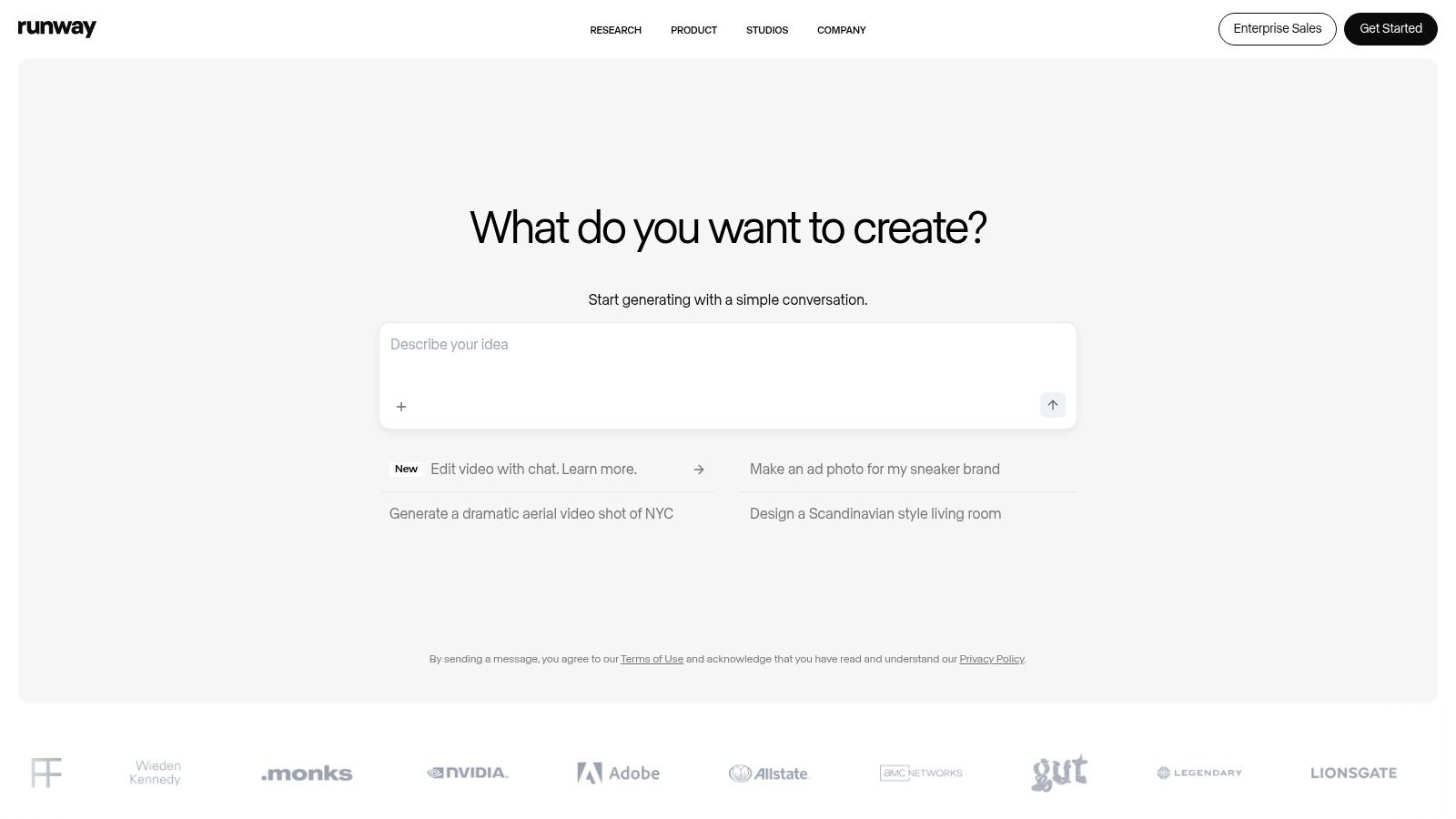
What makes Runway stand out is its focus on high-quality video output. With models like Gen-4 and Gen-4 Turbo, it delivers impressive results for everything from cinematic shorts to abstract motion design. The platform operates on a credit-based system, which allows for flexibility but requires careful management. Beyond simple generation, it offers advanced features like motion tracking and reference-based styling, giving creators granular control over their final product. This combination of accessibility and professional-grade tools puts advanced video effects within reach for everyone.
Key Features & Use Cases
- Generative Video: Create short video clips from text prompts or still images using state-of-the-art models.
- B-Roll and Concepting: Quickly generate unique B-roll footage or visualize complex concepts without a physical camera.
- Motion Design: Animate graphics and create dynamic visual effects for social media or promotional videos.
- Built-in Editor: Refine, edit, and export your AI-generated clips alongside your own assets in a single workflow.
Pricing and Access
Runway offers several tiers to fit different creator needs. The Free plan provides a taste of the platform with a limited number of credits. The Standard plan (around $15/month) offers a larger credit pool, while the Pro plan (around $35/month) includes even more credits and advanced features. Unlimited and Enterprise plans are available for heavy users and teams needing maximum output and collaboration tools.
Pro-Tip: Start with a very simple text-to-video prompt to understand how the AI interprets your ideas. Gradually add more detail and use the "Reference Image" feature to guide the style for more consistent results.
- Pros: High-quality output for concepting and B-roll; clear plan differentiation for different user levels; integrated editor streamlines workflow.
- Cons: The credit system can be complex to manage; heavy usage can become expensive; lower-tier plans limit collaboration features.
Website: https://runwayml.com
6. Descript
Descript revolutionizes video and podcast editing by treating your media like a text document. This AI-powered platform transcribes your audio and video, allowing you to edit by simply deleting or rearranging words in the text. It's an incredibly intuitive workflow that saves hours of tedious work, making it one of the best AI tools for content creators focused on podcasts, interviews, and repurposing long-form content into social media clips.
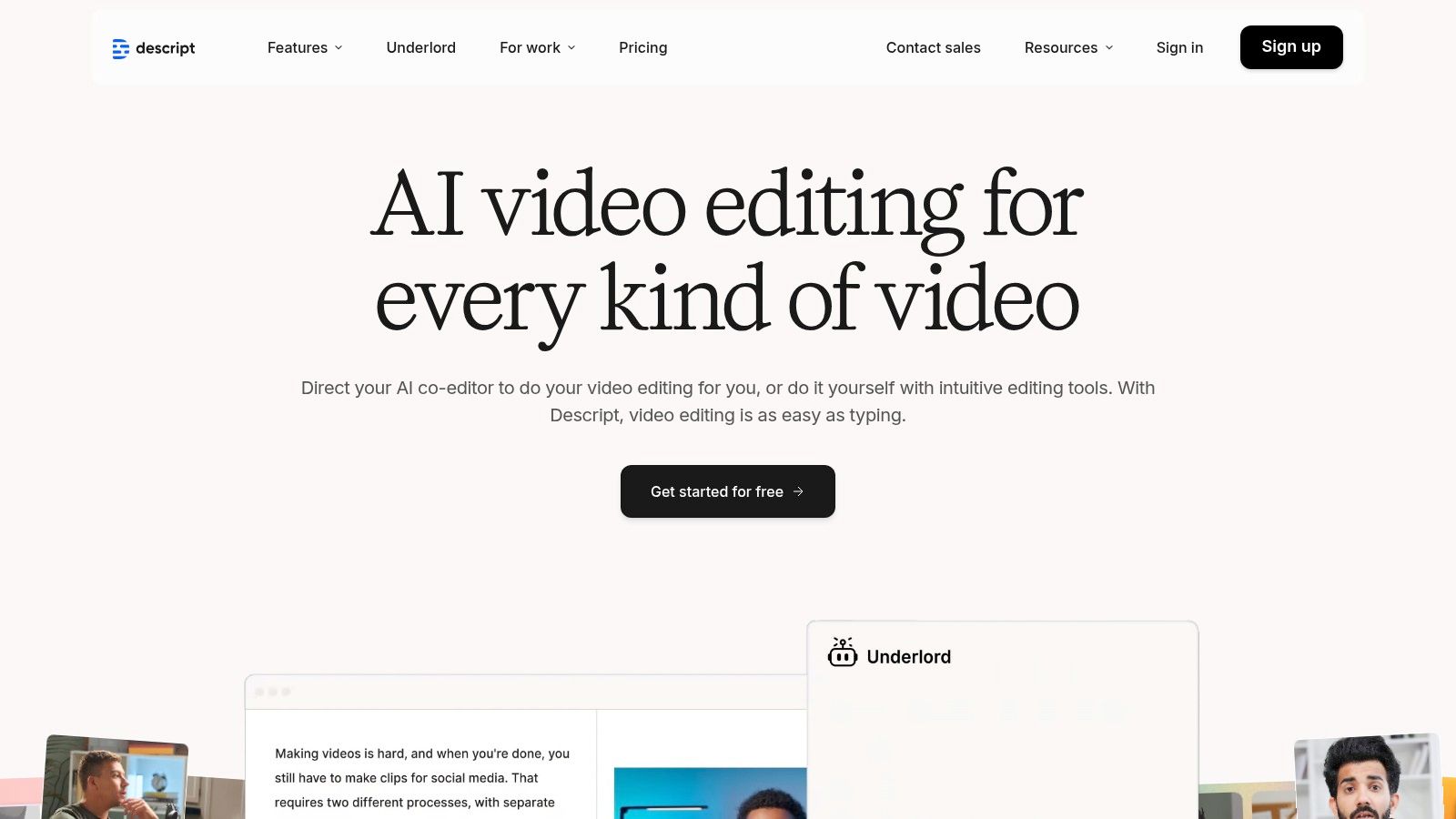
What makes Descript so powerful is its suite of integrated AI features. Beyond its core text-based editing, it offers studio-quality sound enhancement, overdubbing to correct audio mistakes with a cloned voice, and automatic filler word removal. This all-in-one approach eliminates the need to jump between multiple applications for transcription, audio cleanup, and video editing, streamlining the post-production process for creators at every skill level.
Key Features & Use Cases
- Text-Based Video & Audio Editing: Edit your recordings by manipulating the auto-generated transcript.
- AI Voice Cloning & Dubbing: Correct mistakes or create new audio using a realistic clone of your own voice.
- Studio Sound: Remove background noise and echo from your audio with a single click.
- Content Repurposing: Quickly find highlights in long videos and create short, shareable clips for social media.
Pricing and Access
Descript offers a flexible pricing model. The Free plan includes basic transcription and editing features, perfect for getting started. The Creator plan (around $12/month) adds more transcription hours and removes watermarks. For advanced users, the Pro plan (around $24/month) unlocks unlimited use of most AI features and higher-quality transcription. Enterprise plans are available for teams needing collaboration and enhanced security.
Pro-Tip: Use the "Find good clips" feature to let AI automatically identify the most engaging segments of your long-form content, saving you time when creating shorts or reels.
- Pros: Excellent for repurposing longform content to short clips; fast transcription and intuitive text-based editing.
- Cons: The new plan structure introduces quotas and media minute accounting; legacy vs new plan differences can be confusing during the transition.
Website: https://www.descript.com
7. CapCut (including Pippit/CapCut Commerce)
CapCut has rapidly become the go-to video editor for short-form social content, and its integration of AI features makes it indispensable. It simplifies complex editing tasks across mobile, desktop, and web, offering a creator-friendly interface that’s easy to learn. From automated captions to trendy effects, CapCut streamlines the video production process, making it one of the best AI tools for content creators focused on platforms like TikTok and Instagram.
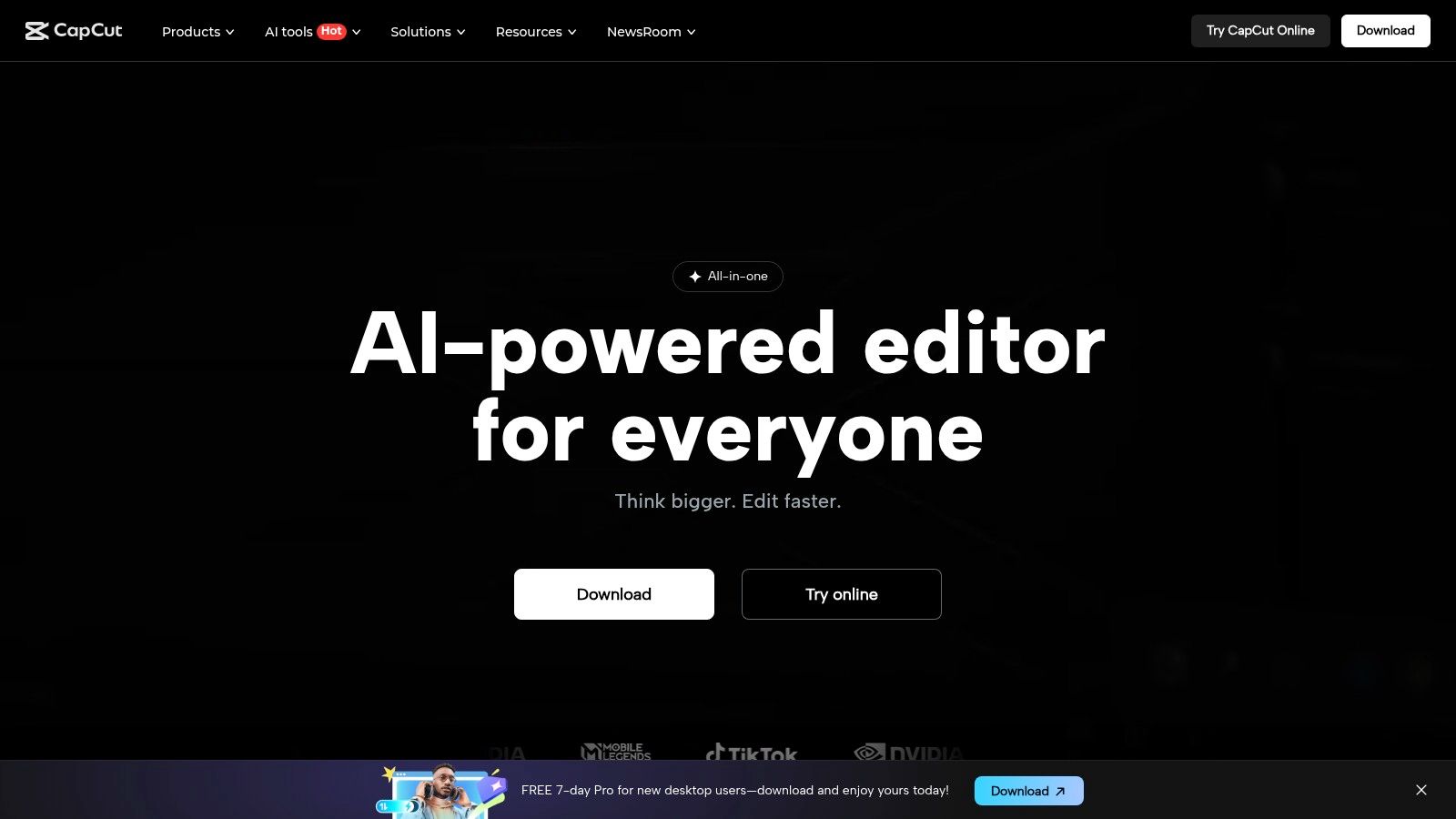
What makes CapCut stand out is its seamless workflow from creation to publication. Beyond its powerful editor, its ecosystem includes cloud storage for multi-device access and Pippit, a social publishing and analytics tool. This allows individuals and teams to not only create content but also schedule posts and track performance without leaving the platform. This all-in-one approach is especially valuable for creators managing multiple accounts or commercial content.
Key Features & Use Cases
- AI Effects & Templates: Instantly remove backgrounds, add motion tracking, or apply trending visual styles with a single click.
- Automated Captions & Scripting: Generate synchronized captions from video audio or create scripts from text prompts.
- Pippit Integration: Schedule content directly to social platforms and analyze engagement metrics, ideal for teams.
- AI Avatars: Create digital presenters for faceless content or marketing videos without needing to be on camera.
Pricing and Access
CapCut offers a generous Free version with a massive library of effects and tools. For more advanced features, cloud storage, and watermark-free exports, the Pro plan is available for around $8/month. Some high-end AI features operate on a credit-based system, requiring purchases for generation. The Business plan adds collaboration tools and dedicated workspaces for teams.
Pro-Tip: Use CapCut's "Auto Reframe" feature to instantly adapt a single video for different social media aspect ratios, like converting a 16:9 YouTube clip into a 9:16 Reel or Short.
- Pros: Robust free tier with a fast learning curve; excellent for short-form video; built-in social publishing and team support.
- Cons: Not as deep as professional NLEs for complex edits; advanced AI features often require credits or a Pro subscription.
Website: https://www.capcut.com
8. Midjourney
Midjourney is a premier AI image generator renowned for producing highly artistic and stylized visuals. Operating primarily through Discord and a newer web interface, it has become a favorite for creators who prioritize aesthetic quality and creative control. By using simple text prompts, users can generate stunning images for mood boards, concept art, social media content, and digital art projects. Its unique visual style makes it one of the best AI tools for content creators aiming for a distinct, high-quality look.
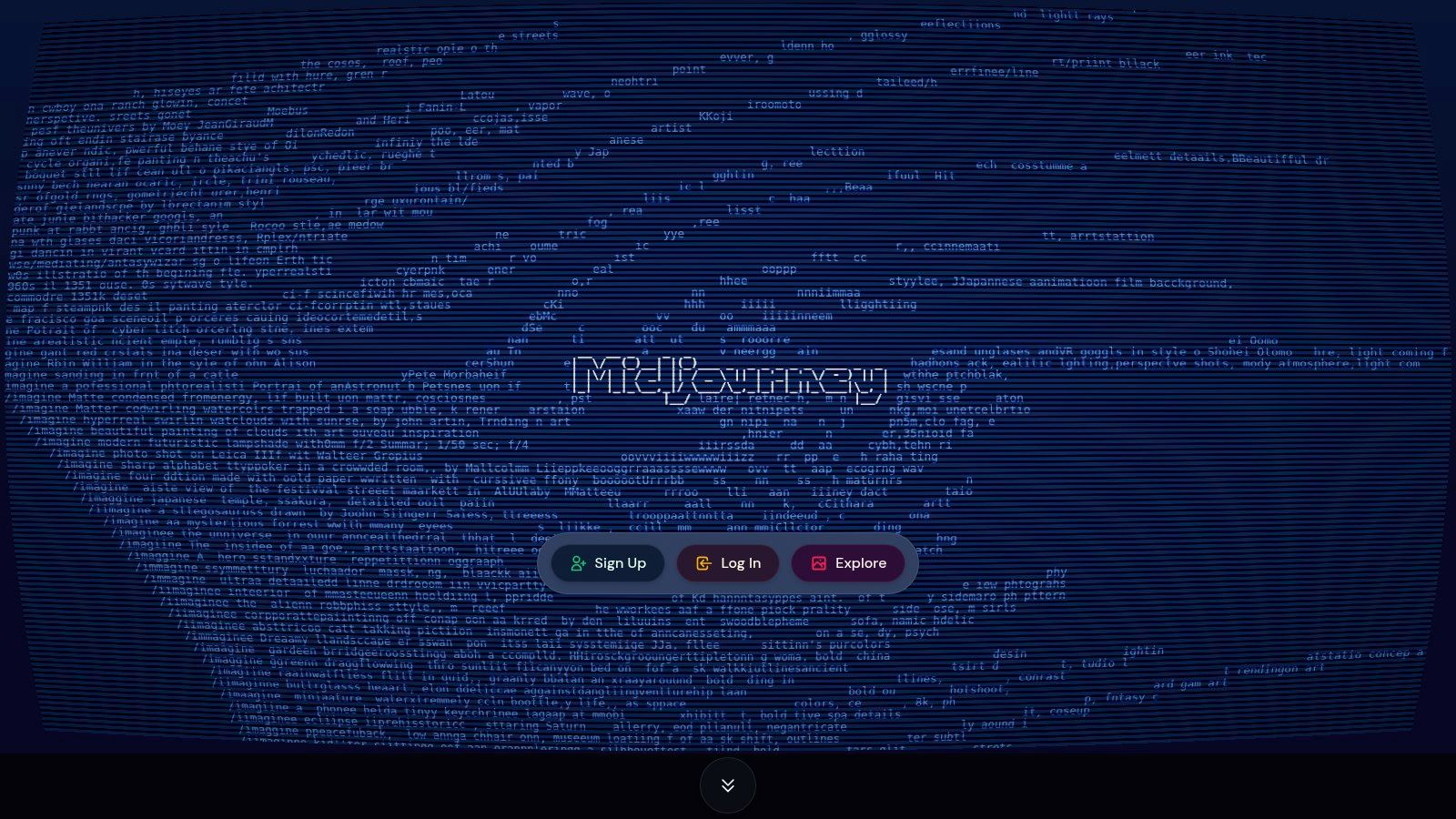
What makes Midjourney stand out is its powerful rendering engine and the vibrant community that fuels its creative ecosystem. The platform offers a unique blend of simplicity for beginners and advanced parameters for experienced users, allowing for precise control over aspect ratios, style, and chaos. This flexibility ensures that whether you are creating a simple graphic or a complex piece of art, the tool can adapt to your needs, making it an indispensable asset for generating original visual content.
Key Features & Use Cases
- High‑Quality Image Generation: Create photorealistic or artistic images from text prompts for blogs, social media, or marketing campaigns.
- Concept Art & Ideation: Quickly visualize ideas for characters, environments, and product designs.
- Stylized Visuals: Apply unique aesthetic styles to generate consistent branding or artistic series.
- Community Inspiration: Browse the community feed on Discord or the web to get ideas and refine your prompting skills.
Pricing and Access
Midjourney operates on a subscription model with several tiers. The Basic Plan (around $10/month) offers a limited amount of "Fast" GPU time, which is perfect for hobbyists. The Standard (around $30/month) and Pro (around $60/month) plans provide more Fast hours and access to "Relax" mode for unlimited, slower generations. Higher-tier plans also include "Stealth Mode" for private image generation. While there is no longer a free trial, the tiered system provides a clear upgrade path.
Pro-Tip: Experiment with the
--styleand--chaosparameters to discover unique visual outputs that align with your brand. To better understand the technology behind these creations, you can learn more about synthetic media and its impact on content creation.
- Pros: Exceptional image quality and artistic style; strong community for inspiration; flexible plans for different usage levels.
- Cons: Primarily accessible via Discord which can have a learning curve; no perpetual free trial available.
Website: https://www.midjourney.com
9. ElevenLabs
ElevenLabs has set the standard for AI-generated audio, offering exceptionally realistic text-to-speech and voice cloning for creators. It’s an indispensable tool for podcasters, YouTubers, and audiobook narrators who need high-quality voiceovers without expensive recording equipment. The platform excels at capturing nuanced human intonation, making it perfect for bringing scripts to life, dubbing content into multiple languages, or creating unique character voices for animated projects.
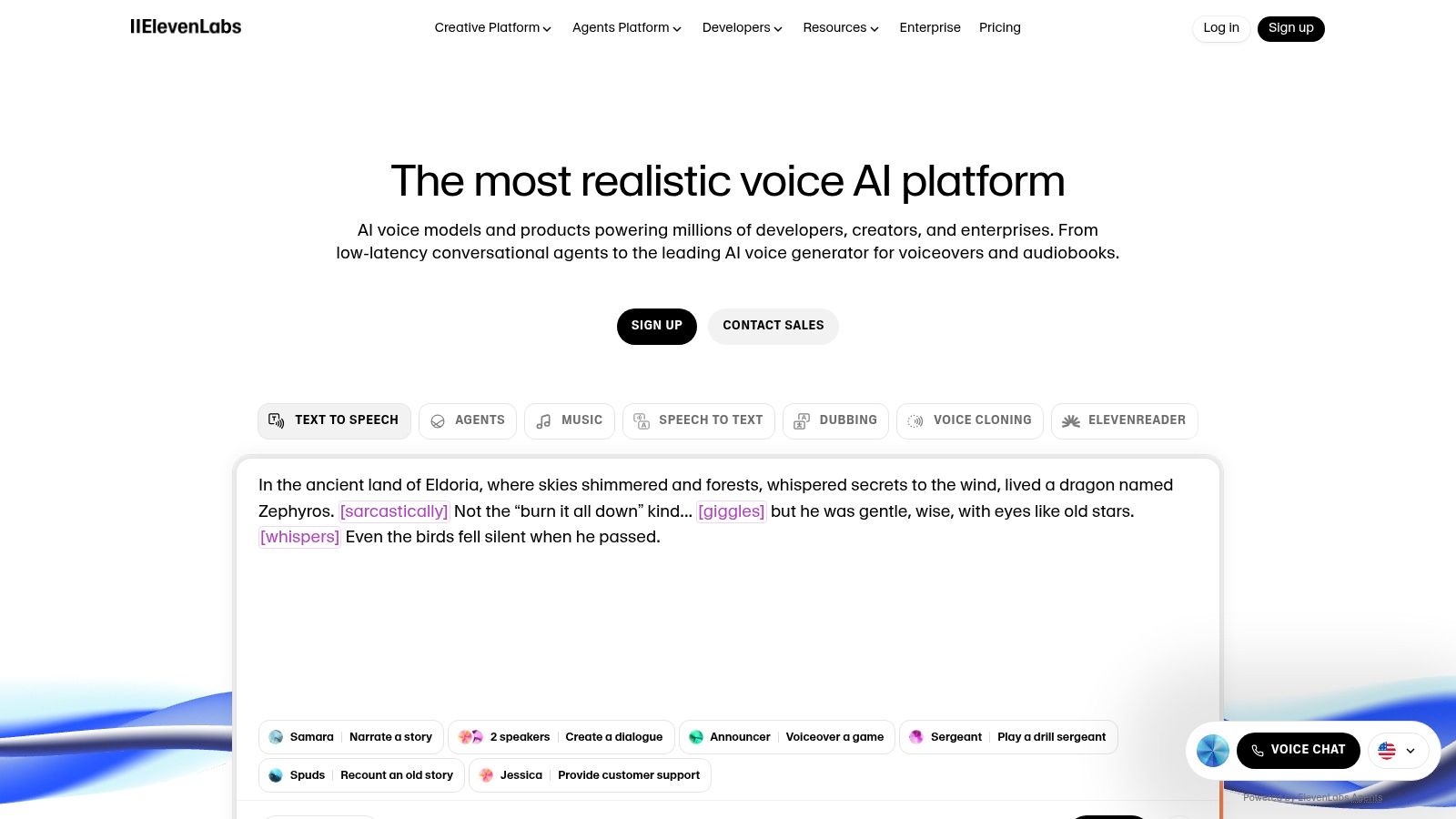
What makes ElevenLabs one of the best AI tools for content creators is its powerful combination of quality and flexibility. The Voice Lab feature allows you to design entirely new synthetic voices or create a digital replica of your own voice from just a few minutes of audio. This is a game-changer for maintaining a consistent brand voice across all audio content. With its robust API and speech-to-speech capabilities, the platform supports everything from simple narration to complex, interactive voice applications.
Key Features & Use Cases
- High-Quality Narration: Generate lifelike voiceovers for videos, podcasts, and audiobooks in dozens of languages.
- Voice Cloning: Create a digital copy of your own voice to automate content production while maintaining your personal touch.
- AI Dubbing: Translate and dub video content into different languages, automatically syncing the new audio with the original video.
- Character & Agent Voices: Design unique voices for video game characters, animations, or conversational AI agents.
Pricing and Access
ElevenLabs uses a credit-based system. A Free plan offers a limited number of credits per month, perfect for testing the platform. Paid plans start with the Starter tier (around $5/month) and scale up to Creator, Pro, and Enterprise plans, offering more characters, higher-quality audio, and access to advanced features like Professional Voice Cloning. This tiered model allows you to pay only for what you need as your audio content demands grow.
Pro-Tip: Use the "Voice Settings" to fine-tune the stability and clarity of your generated audio. Small adjustments can make a huge difference in matching the voice to your intended tone.
- Pros: Industry-leading voice quality and realism; powerful voice cloning and custom voice design; flexible plans that scale from hobbyist to enterprise.
- Cons: The credit system requires careful management to avoid running out mid-project; the best features are locked behind higher-tier paid plans.
Website: https://elevenlabs.io
10. Jasper
Jasper is a marketing-focused AI platform designed specifically for creating on-brand content at scale. While many AI writers are general-purpose, Jasper excels at maintaining brand consistency through its advanced governance features. It allows you to upload brand voice guidelines, product catalogs, and company facts, ensuring every piece of content aligns with your marketing strategy. This makes it one of the best AI tools for content creators who are part of a larger team or manage multiple brand channels.
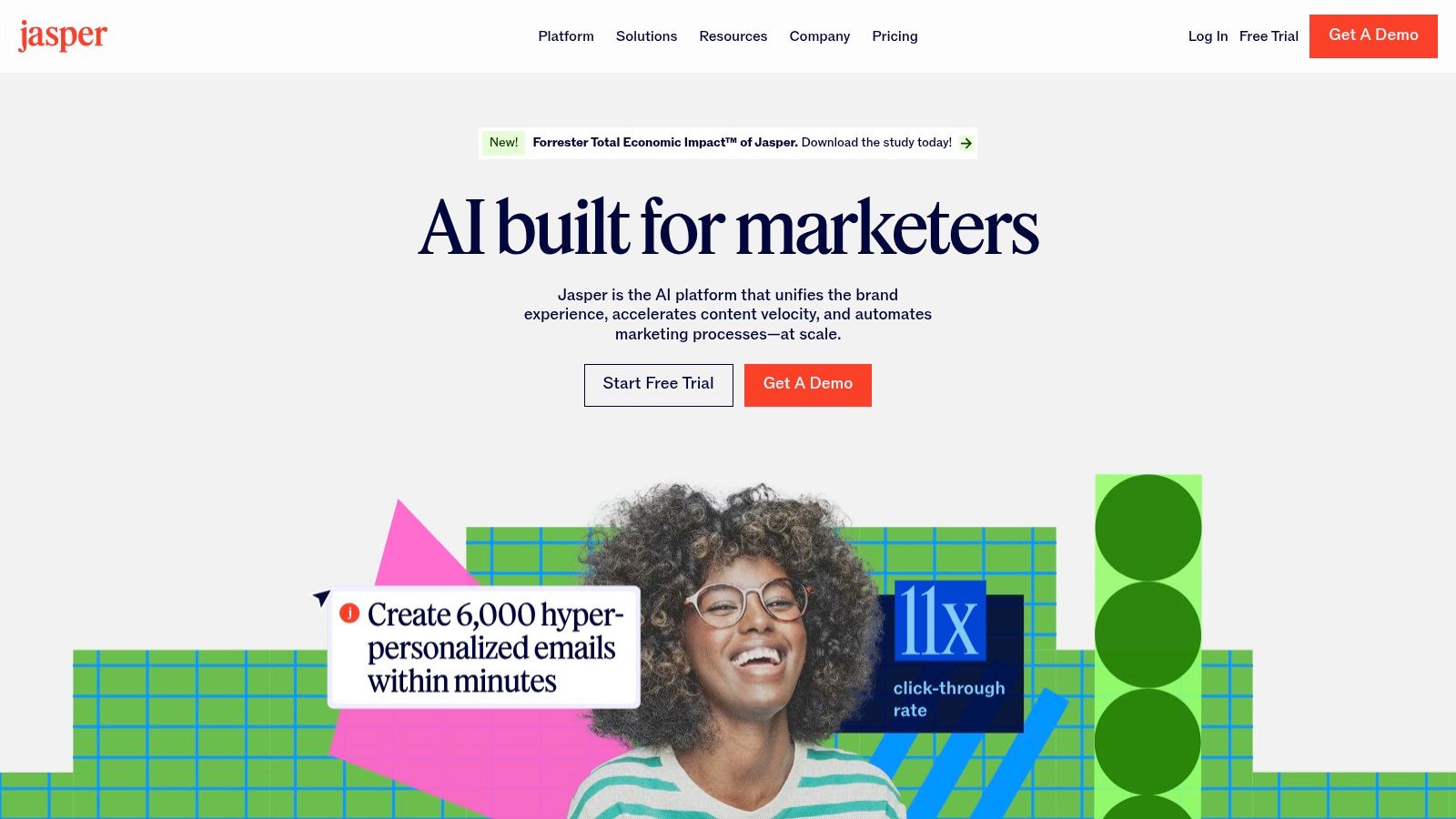
What truly sets Jasper apart is its campaign-oriented workflow. Tools like the Canvas allow teams to orchestrate entire marketing campaigns from a single dashboard, from initial research to final optimization. With built-in agents for personalization and research, it goes beyond simple text generation to become a strategic partner. This integrated approach helps streamline production, ensuring that all content, from social media posts to ad copy, is cohesive and effective.
Key Features & Use Cases
- Brand Voice & Knowledge: Upload style guides and company information to train the AI on your specific brand identity.
- Campaign Orchestration: Use the Jasper Canvas to map out and generate all assets for a marketing campaign.
- Team Collaboration: Designed with features that support multiple users, reviews, and consistent output across a team.
- Integrations: Connects with marketing tools and workflows through its API and native integrations.
Pricing and Access
Jasper’s pricing is geared toward professional creators and marketing teams. The Creator plan is ideal for individuals, while the Pro and Business plans offer more advanced features like brand voices, collaboration tools, and API access. The Pro plan is self-serve, but the Business tier requires a sales consultation for a custom quote, reflecting its enterprise focus.
Pro-Tip: Use the Brand Voice feature to its full potential by uploading transcripts of your best-performing videos or top blog posts. This gives Jasper a rich dataset to learn your unique tone and style.
- Pros: Purpose-built for marketing teams and brand governance; excellent for scaling consistent campaigns across channels.
- Cons: Can be overkill for simple one-off copy needs; higher-tier pricing is sales-assisted rather than fully self-serve.
Website: https://www.jasper.ai
11. Copy.ai
Copy.ai is an AI-powered platform designed for marketing and sales teams, but its powerful workflow automation makes it a standout choice for content creators looking to scale their operations. It moves beyond simple text generation by offering a suite of tools that includes a multi-LLM chat interface, customizable AI agents, and a visual workflow builder. This allows creators to automate repetitive tasks like drafting blog posts, repurposing content for social media, or generating sales copy at scale.
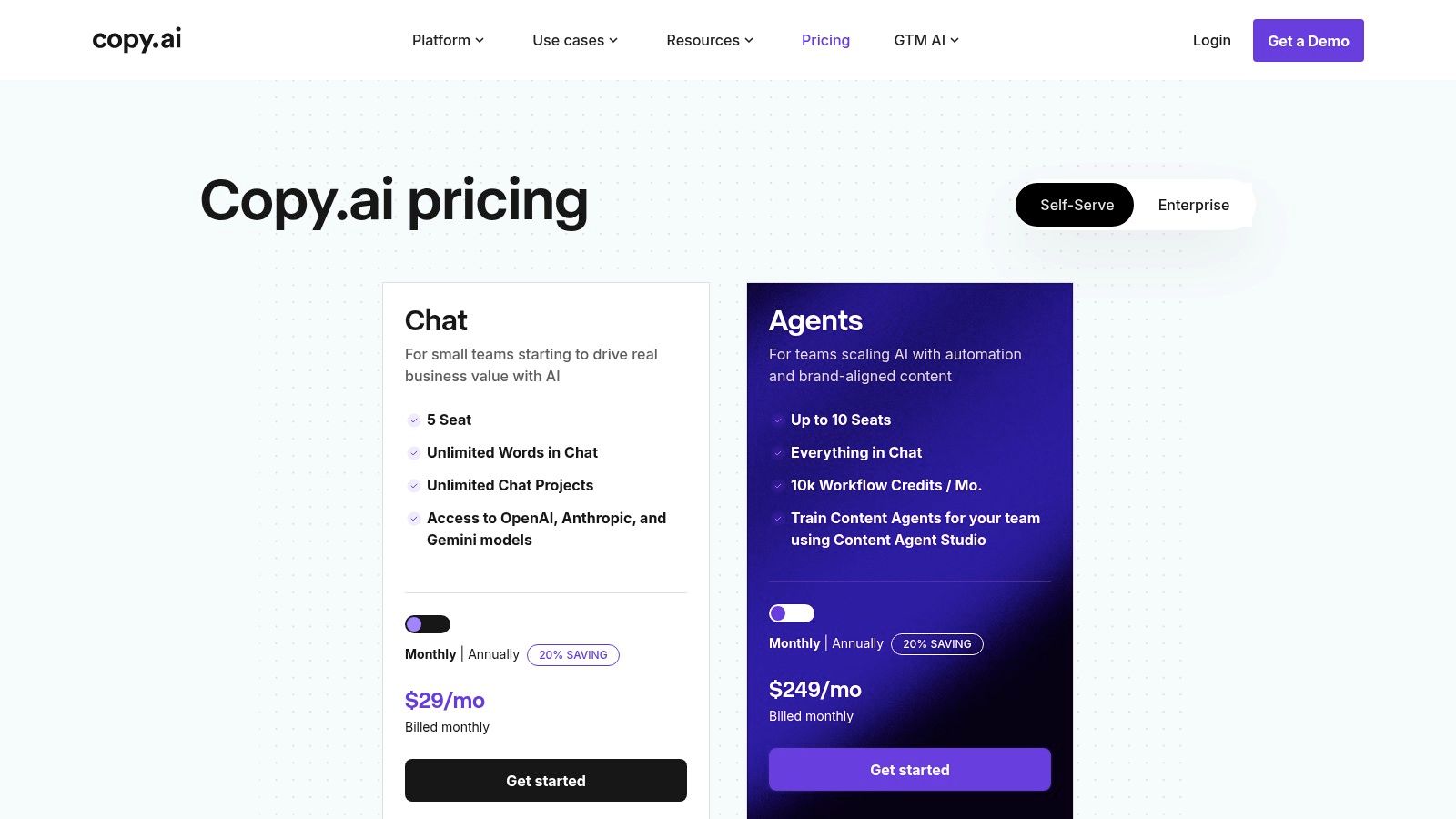
What makes Copy.ai one of the best AI tools for content creators is its emphasis on operational efficiency. Instead of just being a writing assistant, it acts as a central hub for your content engine. You can build automated workflows that take a single piece of content and transform it into a full campaign, from SEO-optimized blog articles to social media updates and email newsletters. This focus on automation helps small teams and solo creators achieve the output of a much larger operation.
Key Features & Use Cases
- Workflow Automation: Build custom, repeatable processes for content generation, such as turning a video transcript into a blog post and social media captions.
- Multi-LLM Chat: Access models from OpenAI, Anthropic, and Google Gemini within a single interface to choose the best AI for any given task.
- AI Agents: Deploy specialized agents to handle specific marketing and sales functions, like lead qualification or content research.
- Team Collaboration: Onboard team members and manage projects within a unified platform, ensuring brand consistency.
Pricing and Access
Copy.ai offers a tiered pricing model that is easy to understand. The Free plan gives you a taste of the platform with limited credits. The Pro plan (around $49/month) is ideal for individuals and provides ample chat usage. The Team plan (around $249/month) adds more seats and collaboration tools. Higher tiers like Growth and Scale offer more workflow credits and advanced agent capabilities for larger teams.
Pro-Tip: Use the workflow builder to create a content repurposing machine. Set it up to automatically generate tweets, a LinkedIn post, and a newsletter summary every time you publish a new blog post. You can explore more ways to streamline your work with top-tier AI content creation tools.
- Pros: Powerful workflow automation for scaling content; straightforward pricing and easy team onboarding; access to multiple AI models in one place.
- Cons: Workflow credits can add complexity to cost planning; advanced agent features are on pricier tiers, which may be costly for solo creators.
Website: https://www.copy.ai/prices
12. Aggregators: Product Hunt (AI topic) & G2 (AI Writing Assistants)
Instead of a single tool, this entry focuses on discovery platforms that help you find the next best AI tool for your content creation workflow. Product Hunt and G2 are essential resources for staying on top of the rapidly evolving AI landscape. They surface new and established tools daily, complete with community reviews, rankings, and direct links, making them invaluable for research and comparison.
What sets these aggregators apart is the power of community feedback. Instead of relying solely on marketing copy, you can read honest user reviews, see how tools are ranked against competitors, and discover niche solutions you might otherwise miss. This makes them perfect for creators looking to de-risk a purchase or find a specialized tool that solves a unique problem, making them a key part of any creator's research toolkit.
Key Features & Use Cases
- Discover New Tools: Browse daily launches on Product Hunt’s AI topic to find cutting-edge software.
- Compare Solutions: Use G2’s detailed category pages and filters to compare features and pricing side-by-side.
- Read User Reviews: Access authentic user-reported pros and cons to understand a tool's real-world performance.
- Find Niche Vendors: Uncover specialized AI tools that cater to specific content creation needs, from video editing to voice generation.
Pricing and Access
Both platforms are Free to use for browsing, discovering, and reading reviews. You can create a free account to participate in discussions, leave your own reviews, and follow specific product updates. The value comes from the aggregated information, which directs you to the individual vendors for pricing and trials. This access makes them some of the best free AI resources for content creators.
- Pros: Great for staying current on new AI tool launches; provides user sentiment and comparisons to de-risk purchases.
- Cons: The signal-to-noise ratio can be high due to launch hype; pricing info may lag, so always confirm on the vendor’s site.
Websites: https://www.producthunt.com/topics/artificial-intelligence, https://www.g2.com/categories/ai-writing-assistant
Top 12 AI Tools for Content Creators — Feature Comparison
| Product | Core features | UX / Quality ★ | Value / Pricing 💰 | Target audience 👥 | Unique selling points ✨ |
|---|---|---|---|---|---|
| YourAIPhotographer 🏆 | Personal model (10–20 photos), Photo Packs, Virtual Try‑On, AI influencer | ★★★★★ studio‑grade, fast results | 💰 Model Pack ~$25 + credits; commercial license included | 👥 Influencers, e‑commerce, pros, content creators | ✨ Virtual Try‑On, 5‑min training, build monetizable AI influencers 🏆 |
| OpenAI – ChatGPT | Multimodal assistant, Custom GPTs, apps & enterprise tools | ★★★★☆ versatile, polished UX | 💰 Free → Plus/Pro/Business tiers | 👥 Writers, product teams, researchers, creatives | ✨ Custom GPTs, web/voice/image tools |
| Adobe Firefly (Creative Cloud) | Text‑to‑image, Generative Fill/Expand, video tools, CC integration | ★★★★☆ production‑ready, safe outputs | 💰 CC subscription + monthly generative credits | 👥 Designers, agencies, studios | ✨ Deep Creative Cloud integration, commercially safe outputs |
| Canva – Magic Studio | Templates, Magic Media (image/video), Magic Write, brand controls | ★★★★☆ extremely approachable | 💰 Free + Pro/Teams (some AI features paid) | 👥 Non‑designers, marketers, SMBs | ✨ Large template library, easy bulk/resizing & brand controls |
| Runway | Generative video (Gen‑4), image→video, editor & asset storage | ★★★★☆ strong for motion concepting | 💰 Credit‑based tiers (explore → production) | 👥 Motion designers, video teams, agencies | ✨ Gen‑4 video, built‑in editor & asset workflow |
| Descript | Transcription, text‑based video edit, dubbing, avatars | ★★★★☆ fast repurposing & audio workflows | 💰 Subscription + media‑minute/credit model | 👥 Podcasters, video editors, content teams | ✨ Edit‑by‑text workflow, high‑quality dubbing/avatars |
| CapCut (Pippit/Commerce) | AI effects, templates, social publishing, scheduling | ★★★★☆ fast learning curve, social‑first | 💰 Robust free tier; Pro/credits for advanced features | 👥 Short‑form creators, social teams, commerce | ✨ Integrated publishing, Pippit analytics & templates |
| Midjourney | High‑quality image gen via web/Discord, tiered plans | ★★★★☆ strong aesthetics & community | 💰 Subscription (Fast/Relax modes); extras available | 👥 Artists, illustrators, concept creators | ✨ Distinctive aesthetic styles, Fast/Relax, private generations |
| ElevenLabs | TTS, speech‑to‑speech, voice cloning, dubbing, API | ★★★★☆ industry‑leading voice quality | 💰 Credits/minutes; free tier limited → enterprise plans | 👥 Narrators, dubbing studios, conversational apps | ✨ High‑fidelity voice cloning & low‑latency API |
| Jasper | Marketing AI, brand voice, campaign orchestration | ★★★★☆ optimized for scale & governance | 💰 Subscription; some tiers sales‑assisted | 👥 Marketing teams, agencies | ✨ Brand voice/knowledge, multi‑agent marketing workflows |
| Copy.ai | Chat with multiple LLMs, workflow builder, automation | ★★★★☆ practical for team workflows | 💰 Self‑serve tiers + workflow credits | 👥 Small teams, content ops, SEO writers | ✨ Multi‑LLM chat + workflow automation & credits |
| Aggregators: Product Hunt & G2 | Discovery, community reviews, comparison pages | ★★★☆☆ variable signal; helpful for research | 💰 Free to use; links to vendor pricing | 👥 Buyers, evaluators, early adopters | ✨ Community reviews, side‑by‑side comparisons, deal discovery |
Choosing the Right AI Tools for Your Creator Stack
We've explored a powerful lineup of the best AI tools for content creators, from text generators like Jasper and ChatGPT to video editors like Descript and Runway. The sheer volume of innovation can feel overwhelming, but the goal isn't to master every single platform. The real key to success is building a streamlined, personalized toolkit that solves your specific problems and amplifies your unique creative voice.
The landscape of AI is no longer a futuristic concept; it's a practical, accessible, and essential part of the modern creator's workflow. These tools are designed to handle the repetitive, time-consuming tasks that often lead to burnout, freeing you up to focus on strategy, storytelling, and connecting with your audience.
How to Build Your Perfect AI Toolkit
So, where do you begin? The most effective approach is to start with your biggest bottleneck. Don't just collect tools; solve problems.
- If you struggle with writing: Start with a foundational tool like ChatGPT for brainstorming and outlining, then layer in a specialized platform like Jasper or Copy.ai to refine your copy for specific formats like social media posts or ad campaigns.
- If video editing is your time sink: A tool like Descript can revolutionize your workflow by letting you edit video like a text document. For more complex visual effects and motion graphics, Runway offers a suite of advanced features that were once only available to professional studios.
- If you need a constant stream of high-quality visuals: This is often the most expensive and logistically challenging part of content creation. While Midjourney is great for artistic exploration and Canva’s Magic Studio excels at template-based design, they don't solve the core need for authentic, on-brand photography.
The Most Important Factor: Your Unique Needs
Ultimately, the "best" tool is the one that fits seamlessly into your process and delivers tangible results. For a YouTuber, that might be an audio enhancer like ElevenLabs. For a marketing team, it could be a combination of ChatGPT and Adobe Firefly. Each tool on this list serves a distinct purpose, and your perfect stack will be as unique as your brand.
For social media influencers, e-commerce brands, and professionals who depend on a strong visual identity, the need for high-quality, photorealistic imagery is non-negotiable. This is where a specialized tool becomes a game-changer. YourAIPhotographer stands out as an essential solution, directly addressing the high cost and complexity of traditional photoshoots. It empowers you to generate an endless supply of professional-grade headshots, product photos, and lifestyle images that are perfectly aligned with your brand aesthetic, all without a camera, studio, or crew.
Finally, remember that creating amazing content is only half the battle; you also need to ensure it gets seen. While focusing on creating content with AI, don't overlook tools that help your content get discovered; explore some of the best AI SEO tools that actually drive results to optimize your reach and connect with a larger audience. By thoughtfully combining a few key creation and optimization tools, you can build a powerful, efficient, and highly creative content engine for 2025 and beyond.
Ready to revolutionize your visual content and say goodbye to expensive photoshoots forever? See for yourself how YourAIPhotographer can generate stunning, on-brand images in minutes. Try YourAIPhotographer today and unlock the power of a professional photo studio, right at your fingertips.
