
Your Guide to the Viral AI Yearbook Trend
Jump on the AI yearbook trend. Our guide shows you how to create the perfect 90s-style portraits, pick the best app, and share your amazing results.
Table of Contents
Chances are you've scrolled past them on your social media feed: those classic 90s-style high school photos that look straight out of a time capsule. This is the AI yearbook trend, and it's taking over. The whole thing is powered by generative AI, which cleverly reimagines your modern selfies into nostalgic, retro portraits. Think iconic 90s fashion, grainy photo effects, and maybe even a little too much hairspray.
So, Why Is Everyone Doing It?
It's a perfect storm of nostalgia meets modern tech, which is a recipe for social media gold. The trend taps into a shared soft spot for the 1990s—an era remembered for its grunge-meets-preppy fashion, big hair, and an overall more analog vibe. It gives people a fun, creative way to either imagine what they would've looked like in high school back then or to literally relive it.
This trend is also a perfect showcase of how generative AI has gone from a niche tech concept to a creative tool anyone can use. A few things have really fueled its explosion in popularity:
- It's Dead Simple: You don't need any special skills. Apps do all the heavy lifting, making it accessible to literally anyone with a smartphone.
- It's All About You: The results feel incredibly personal, giving you a custom-made peek into an alternate past.
- Perfectly Shareable: The portraits are visually interesting and often pretty funny, making them ideal for posting on Instagram, TikTok, and anywhere else. It’s a trend that practically begs you to join in.
Here's a great example of how these AI-generated portraits are often laid out, creating a clean, digital gallery feel.
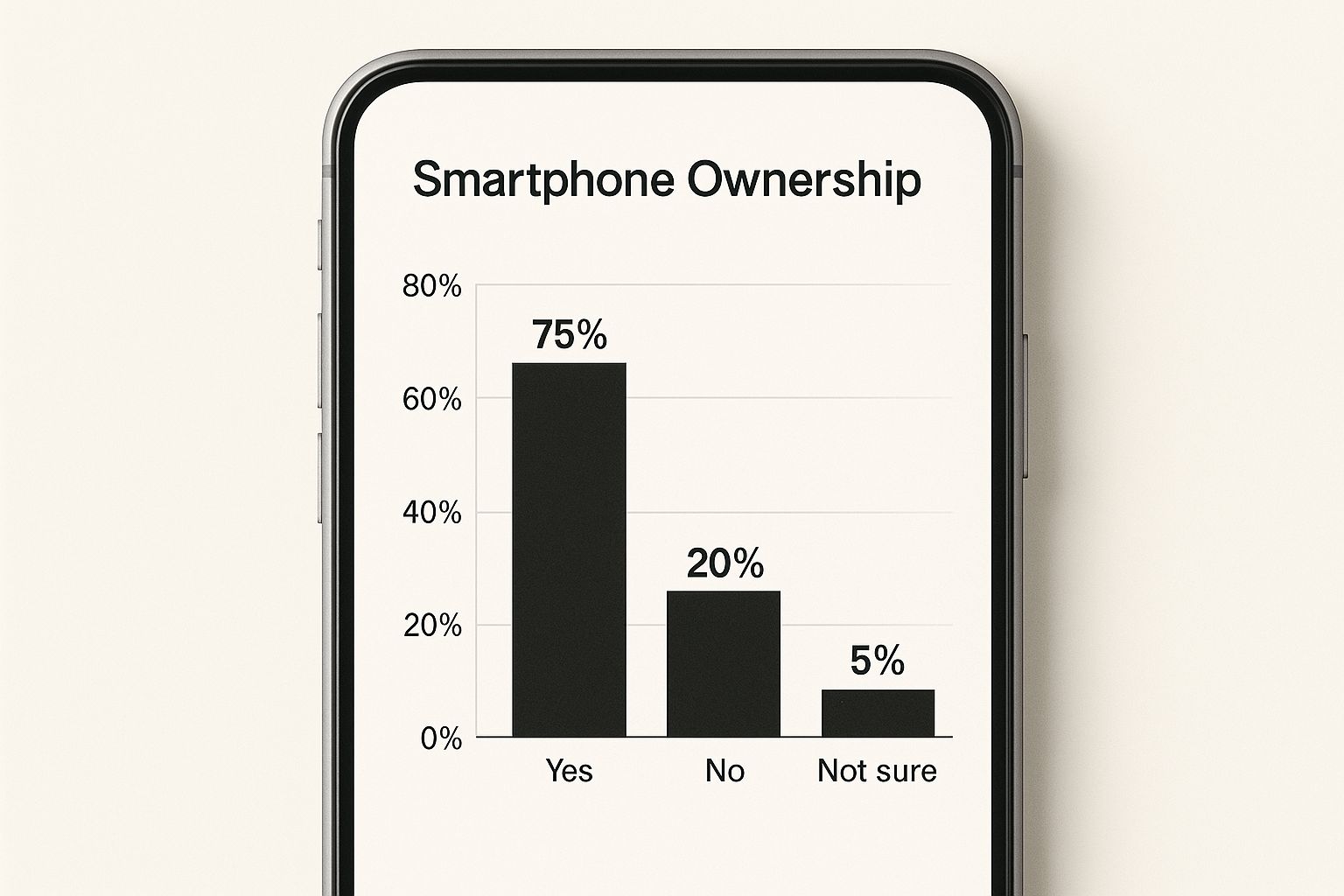
This blend of modern AI and throwback aesthetics is the core of its viral appeal. And it's no surprise, given how fast AI tools are growing. The global AI market jumped from around $93.27 billion in 2020 to $135.93 billion by 2023. If you're curious to learn more about how this tech is shaking up creative industries, take a look at our guide on the role of AI for photography.
Picking the Right App for Your 90s Portraits

Since the AI yearbook trend blew up on social media, it feels like a dozen new apps pop up every day, all promising that perfect 90s snapshot. The problem is, they aren't all created equal. Some spit out blurry or just plain weird images, while others come with surprise fees or take forever to process.
The real goal is finding a tool that hits that sweet spot between authentic and easy to use. You want an app that nails the retro vibe without making you look like a completely different person. Before you start uploading your selfies, it pays to consider a few key things.
What to Look for in an AI App
Choosing an app usually comes down to what you value most. It’s not just about getting a cool photo—the whole process should be fun and painless.
Here’s what I always look at:
- Image Quality and Realism: Do the portraits look sharp and believable, or are they overly airbrushed and cartoonish? The best apps produce photos that feel genuinely vintage.
- Cost and Value: Let's be real—the good apps for this trend usually aren't free. Compare the price to the number of photos you get. Paying a small fee for 60 unique photos is almost always a better deal than a "free" app that slaps a giant watermark on everything.
- Processing Speed: Some apps can leave you waiting for hours, while others turn your photos around in minutes. If you want to jump on the trend while it's hot, speed is a huge deal.
- Ease of Use: A clunky, confusing interface just kills the mood. The best apps have a simple upload process and instructions that make sense.
Just a heads-up: The final result completely depends on the quality of the selfies you upload. No app can work magic with blurry, poorly lit photos where your face is covered.
To make your decision a bit easier, here’s a quick comparison of the apps people are using most.
Top AI Yearbook App Comparison
This table breaks down a few of the most popular options out there right now, so you can see how they stack up at a glance.
| App Name | Key Feature | Typical Cost | Processing Time |
|---|---|---|---|
| EPIK | The app that kicked off the trend, famous for its specific 90s style packs. | $5.99 - $9.99 | Can take hours |
| Fotor | Offers a much wider range of AI styles, not just yearbook photos. | Subscription-based | Minutes |
| YourAIPhotographer | Focuses on creating highly realistic, professional-looking portraits. | Credit-based packs | Under 10 minutes |
Each app has its strengths, whether it's trend-specific styles, speed, or overall realism. For a deeper dive into even more options, check out our full guide to the best AI photo apps.
Let's Make Your AI Yearbook Photos
Alright, ready to jump back to the 90s? Getting your own AI yearbook photos is pretty simple, but the secret to getting portraits that actually look like you boils down to one thing: the selfies you feed the AI. Think of it like giving an artist a really good reference photo to work from.
First things first, you'll need to grab an app like EPIK, which pretty much started this whole AI yearbook trend. Once you open it up, look for the special AI features. You'll usually see a big, flashy banner that says something like "AI Yearbook"—that's your ticket in.
The app will walk you through the steps, but pay close attention when it asks you to upload your photos. This is the moment that truly defines your results.
Choosing the Right Selfies
The AI learns what you look like from the pictures you provide, so variety and clarity are your best friends here. Don't just give it ten photos of you doing the same smile in the same spot. Mix it up!
You'll want to upload somewhere between 8-12 high-quality photos. Make sure you include pictures from different angles, with different expressions. A few smiling, some with a neutral look, and maybe one or two with a goofy face. This variety gives the AI a complete 3D model of your face to work with.
For a deeper dive into this, our guide on how to create amazing AI photos of yourself has some great advanced tips for getting professional-level results.
Here’s a look at the EPIK app's home screen. You can see how they make the "AI Yearbook" feature hard to miss.
Its prime spot on the main page shows just how popular it is and makes it super easy for anyone to get started.
The better the input, the better the output. A few extra minutes spent selecting good photos will save you from disappointing, distorted results later on. It's the single most effective way to ensure your AI portraits actually look like you.
Photos You Should Definitely Avoid
Knowing what not to upload is just as important as knowing what to include. Some photos can seriously confuse the AI, leading to some bizarre and unflattering pictures.
To get the best possible outcome, steer clear of these:
- Group Shots: The AI needs to focus on you and only you. Extra faces in the frame will just muddy the waters.
- Pics with Sunglasses or Hats: Anything that hides your eyes, hairline, or the shape of your face is a no-go. The AI needs a clear view.
- Dark or Blurry Images: Good lighting and sharp focus are non-negotiable. If a photo is grainy, the AI will just get confused.
- Extreme Angles: Super high angles or shots looking up from below can warp your features and throw the AI off.
This trend is a fun glimpse into a much bigger change. The impact of AI on jobs is massive; by 2025, it's estimated that 97 million people will be working in roles related to AI. In fact, about 90% of leading companies are already using AI tools in their business. You can explore more about these AI statistics and what they mean for the future.
Sharing Your Portraits for Maximum Social Buzz

Alright, the AI has done its thing, and you've got a killer collection of 90s portraits that are equal parts hilarious and spot-on. Now for the fun part: showing them off.
Sure, you could just post your favorite one and call it a day. But if you want to really jump into the ai yearbook trend and get people talking, a little strategy goes a long way. Think about telling a story or creating a fun moment for your followers.
Crafting the Perfect Post
Don't just drop a single picture into the feed. The posts that really take off on Instagram and TikTok are the ones that are a bit more creative. A little extra effort here can make a huge difference in who sees your awesome 90s look.
Here are a few ideas that I've seen work really well:
- The Carousel Story: This is a classic for a reason. Pick your top 5-10 portraits and put them in an Instagram carousel. Lead with your absolute best one to stop the scroll, then follow it up with the most ridiculous or unexpected results.
- Before-and-After Reel: Nothing grabs attention like a good transformation. Create a quick Reel that flashes your current-day selfie before cutting to your 90s AI masterpiece. It’s simple, effective, and made for short-form video.
- "Pick My Yearbook Quote" Post: This one is brilliant for getting comments. Post a collage of your best shots and ask your followers to write a cringey, 90s-style yearbook quote for you.
The goal is to get people to interact. When a post sparks comments and shares, the algorithm notices and shows it to more people. It’s that simple.
Your caption and hashtags are the final, crucial pieces. Keep the caption light and ask a question to get the conversation started. Something like, "Which 90s movie character am I channeling?" or "Honestly, did the AI nail it?" works wonders.
For hashtags, use a smart mix. Go with the big ones like #AIYearbook and #90sAesthetic, but also throw in some more specific tags you see others using in the trend. A little planning helps you stay consistent, which is where building a social media content calendar can be a real game-changer.
Getting Rid of Those Weird AI Photo Glitches
Even the best AI can have an off day, and sometimes your AI yearbook photos come out looking… a little funky. We've all seen them: distorted faces, oddly blended features, or styles that just completely miss the mark. Don't sweat it, this is a super common hiccup and usually comes down to the photos you fed the AI.
When the results look strange, your first move should always be to check your source images. The AI is only as smart as the information you give it. I've found that just running the generator a second time with a completely different and more varied set of selfies often clears things up right away. It’s a simple reset that gives the AI a fresh start to learn your features properly.
Fixing Weird Faces and Digital Artifacts
Distortions like mismatched eyes, a blurry jawline, or other strange artifacts typically mean the AI got confused. This usually happens because of inconsistent lighting or something blocking your face in the original photos.
Here's a quick checklist I run through to fix this:
- Ditch the Accessories: Make sure none of your uploaded photos have sunglasses, hats, or even your hands blocking your face. The AI needs a totally clear, unobstructed view to do its job right.
- Quality is Key: Always use clear, well-lit selfies. Blurry or grainy pictures are the number one cause of digital weirdness and funky-looking results.
- Mix Up Your Expressions: Don't just give it 10 photos of the same exact smile. Provide a healthy mix of smiles, neutral faces, and different head tilts. This gives the AI a much richer dataset to work with.
The biggest mistake I see people make? Using photos that are all way too similar. If every selfie is from the same angle with the exact same grin, the AI has a tough time building an accurate 3D model of your face. That’s when you get those flat or distorted images.
Sometimes, the photo is almost perfect, but the colors or lighting just feel unnatural. Don't toss it! A little post-generation editing can work wonders. Simple tweaks can make a massive difference, and you can learn the ropes with our guide on color correction for photos.
The crazy-fast improvement of this technology is mind-blowing, and it’s all fueled by massive market growth. In North America alone, the AI market is expected to balloon to $51.58 billion by 2025—a huge jump from just $4.11 billion back in 2018. All that investment is what keeps making tools for the ai yearbook trend more accurate and easier for everyone to use. If you're a data nerd like me, you can dive into more of these impressive AI growth statistics and see just how fast this industry is moving.
Got Questions About the AI Yearbook Trend?
Any time a new digital craze like the AI yearbook trend takes off, it's natural to have a few questions. From wondering about privacy to figuring out why your final images look a bit… weird, it helps to know what you’re getting into before you start.
One of the first things people ask is about the safety of their photos. Generally, the reputable apps state that your images are only used to train the AI for your specific batch of pictures. Most claim to delete them from their servers pretty quickly, usually within 24 to 48 hours. Still, it’s always a smart move to give the privacy policy a quick scan before you upload anything.
Why Do My AI Portraits Look So Weird?
If your AI-generated photos look nothing like you, the problem almost always points back to the selfies you uploaded. The AI is only as good as the information you give it, so the quality and variety of your source photos are everything.
To get results that actually look like you, try these simple tips:
- Mix It Up: Give the AI about 8-12 clear selfies. Use different facial expressions, tilt your head, and shoot in different lighting.
- Show Your Whole Face: Avoid pictures with sunglasses, hats, or even your hands covering your face. The AI needs to see everything clearly.
- Fly Solo: Stick to solo shots. Group photos can seriously confuse the AI, sometimes mashing features together in very strange ways.
The biggest mistake I see people make is uploading a bunch of photos that are all basically the same. If every selfie is from the same angle with the same smile, the AI can't build a proper 3D model of your face. That’s when you get those flat, distorted, or "off" looking results.
So, How Much Does This Actually Cost?
The other big question is whether you have to pay to jump on the trend. While you might find some apps offering a free trial, creating these high-quality images takes a ton of computing power.
Because of that, most of the popular services charge a small one-time fee. You can usually expect to pay somewhere between $6 and $10 for a pack of around 60 photos. This covers the processing costs and ensures you get those crisp, high-resolution images everyone is sharing.
Ready to create flawless AI portraits without the guesswork? YourAIPhotographer uses advanced technology to deliver stunning, realistic photos in minutes. Train your personal model and generate professional headshots, lifestyle images, and viral trend photos on demand. Get started at https://youraiphotographer.com.
